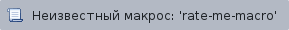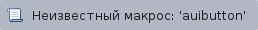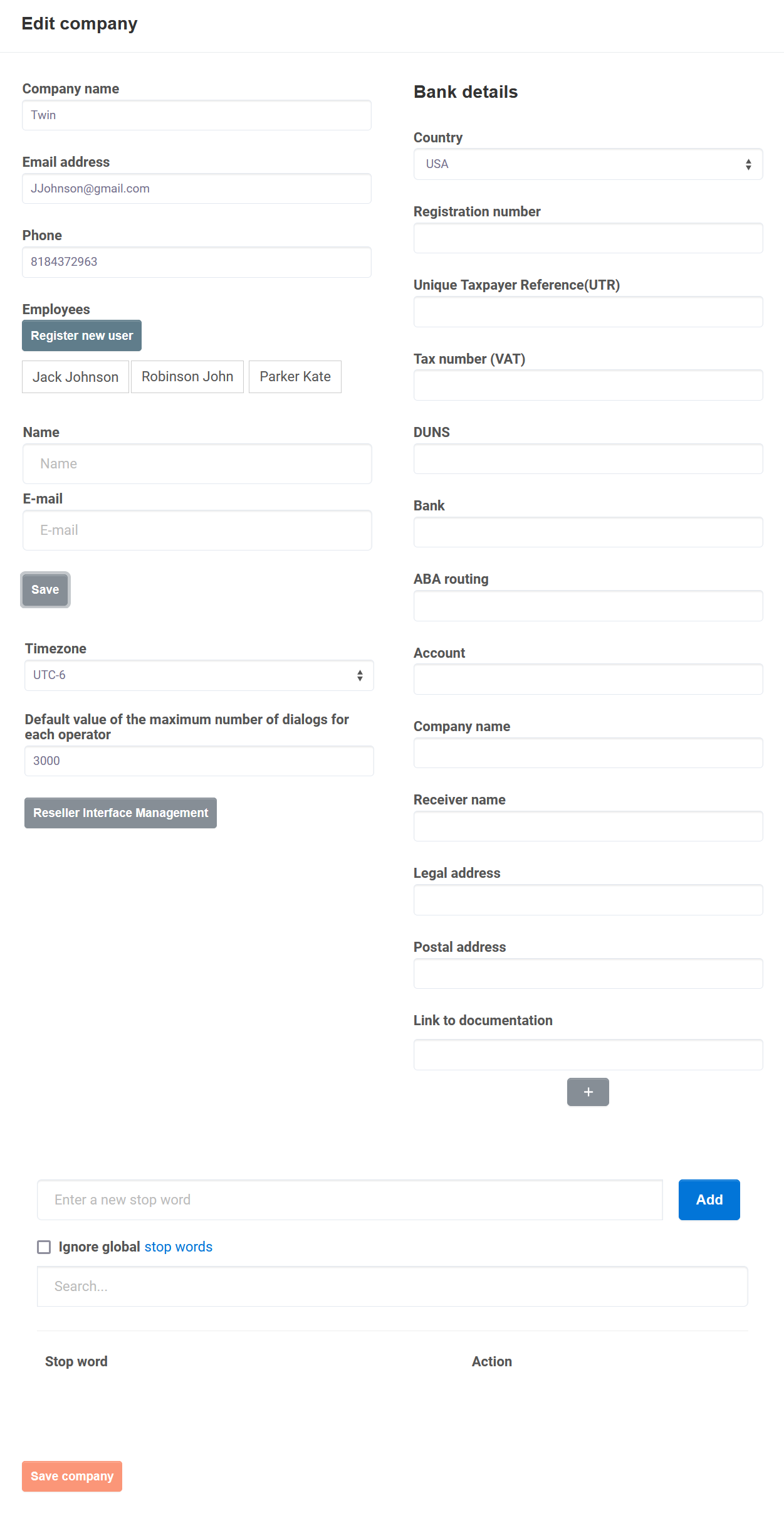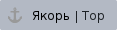
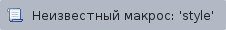
Once you are logged in to your account, a dialog window will open where you should provide basic information about your company and financial details that will be used in your invoices. You can also register users who will have access to your company's account with administrator privileges.
The dialog window displayed below will open every time you log in until you provide all the necessary information. |
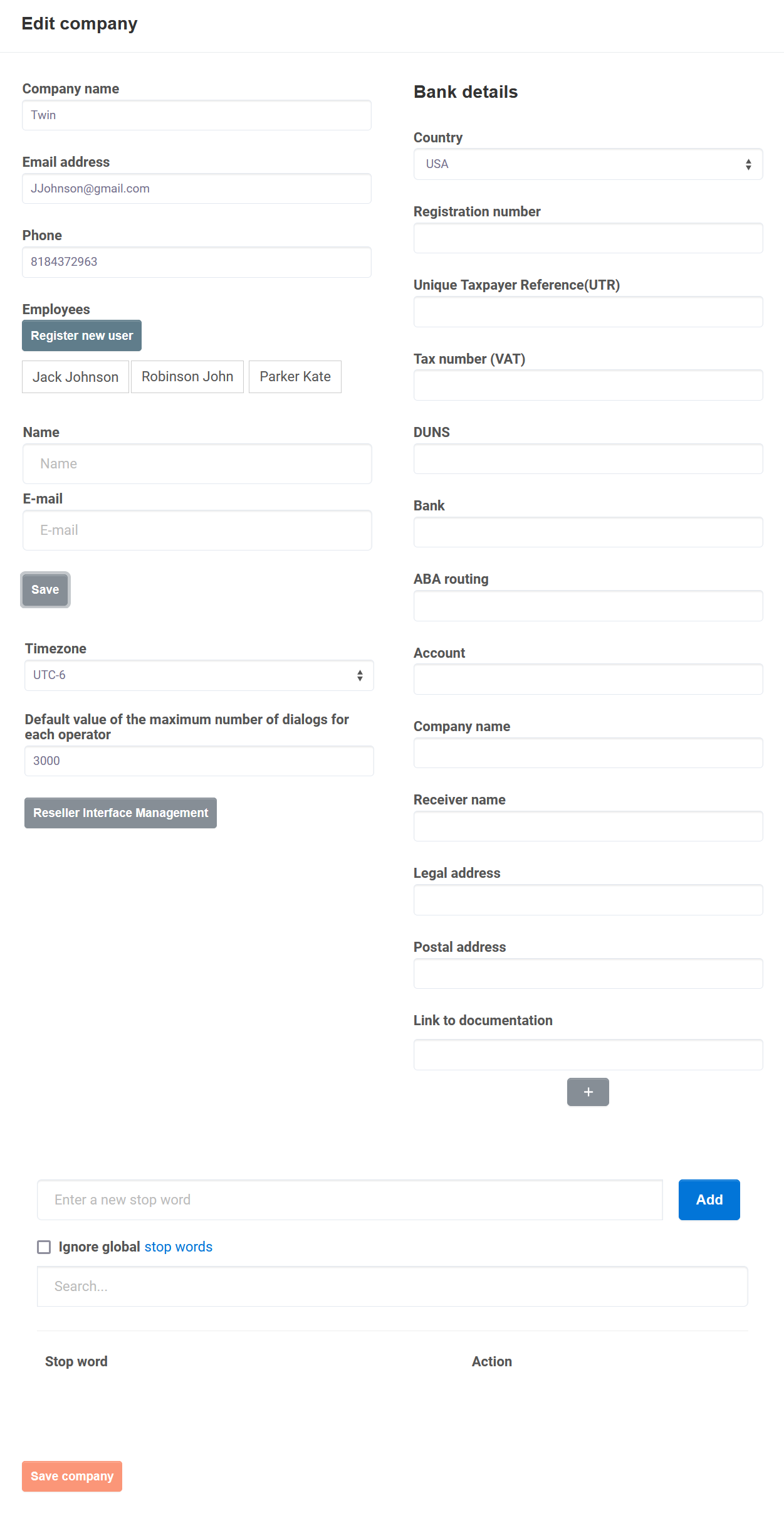
To provide basic information about your company do the following:
- In the Name field specify the name of your company.
- In the Email field enter your email address.
- In the Phone field enter your contact phone number.
- In the Employees field use the Register new user to add new users, who will have access to your personal account with administrator privileges.
- In the Time zone field select your time zone.
The time zone you select will be used to set time in monthly reports. |
- In the Default value of the maximum number of dialogs for each operator field specify the maximum number of dialogues that the system can transfer to an operator (for example, in a case when a bot cannot answer a client's question or needs help). The default value is 3000.
- In the right part of the window provide details that will be used in your invoices.
- In the Legal address and Postal address fields enter the legal and postal addresses of your company.
- To save changes click Save company.