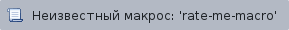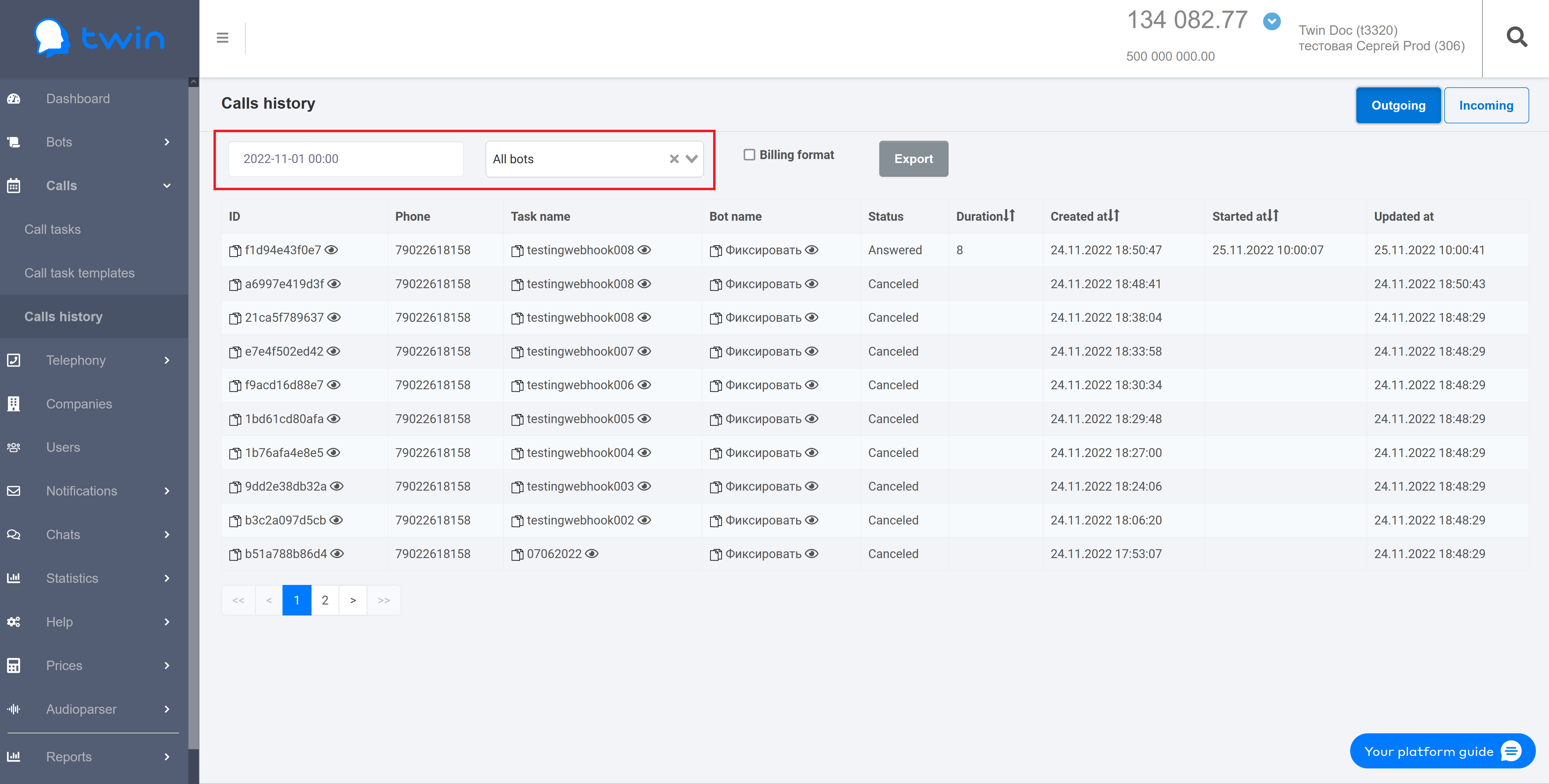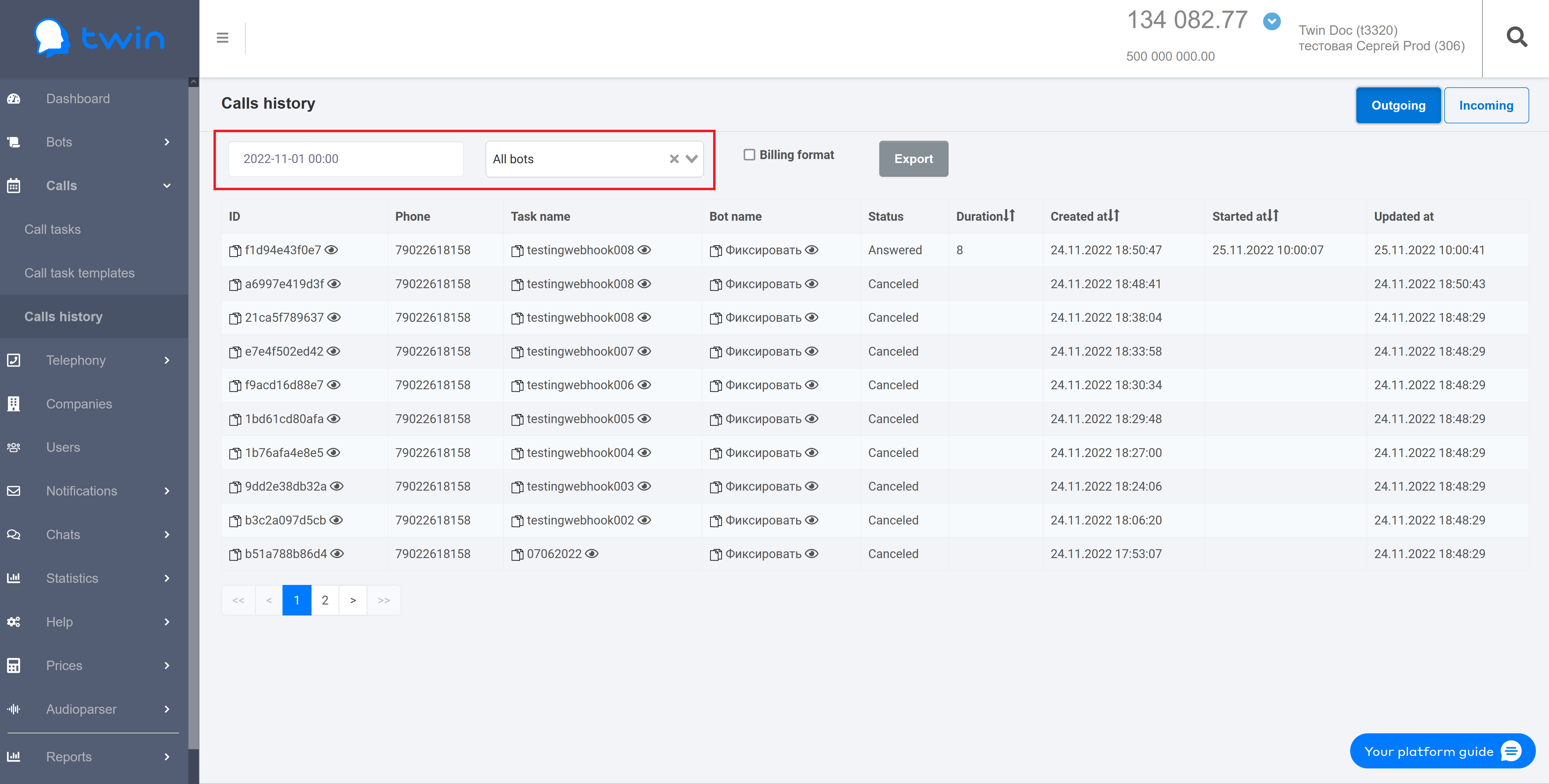On the side menu, click Calls – Calls history. A page with a list of performed calls will open.
By default, calls for all scripts are displayed |
To display calls for a necessary date, do the following:
- Select date and time.
2. Select script.
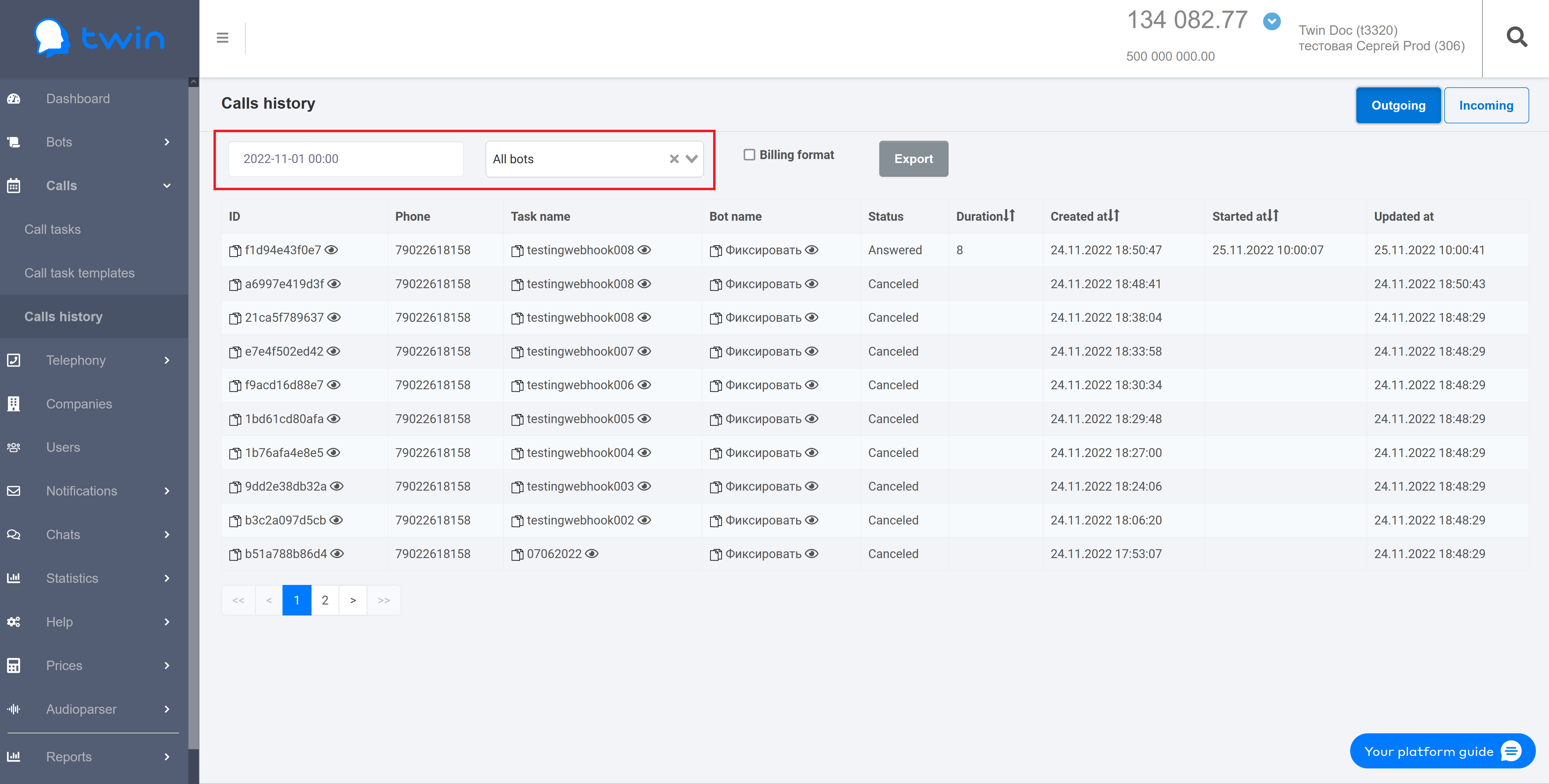
The system will automatically display a list of calls that match the specified criterea. The list contains the following information:
- Call ID
- Client phone number
- Call task name
- Script name
- Call status
- Duration
- Call task creation date and time
- Call start date and time
- Data update date and time.
To create a report with detailed information about all calls that displayed on the list, click Export. The system will create a detailed report as a separate xls file. - Client external ID
- Additional information
- Call ID
- Call start date and time
- Called number
- Caller ID
- Region
- Time zone
- Call status
- Call duration
- Conversation duration
- Cost
- IVR listened
- Duration of IVR
- Button press
- Call status
- Comment;
- Call record address
- Call transcript
- Call results
- Last detected emotion
- Duration of conversation with bot
- Cost of conversation with bot
- Client ended call
- Gender
- NPS
- Request for help by bot
- Dialog markers
|
|