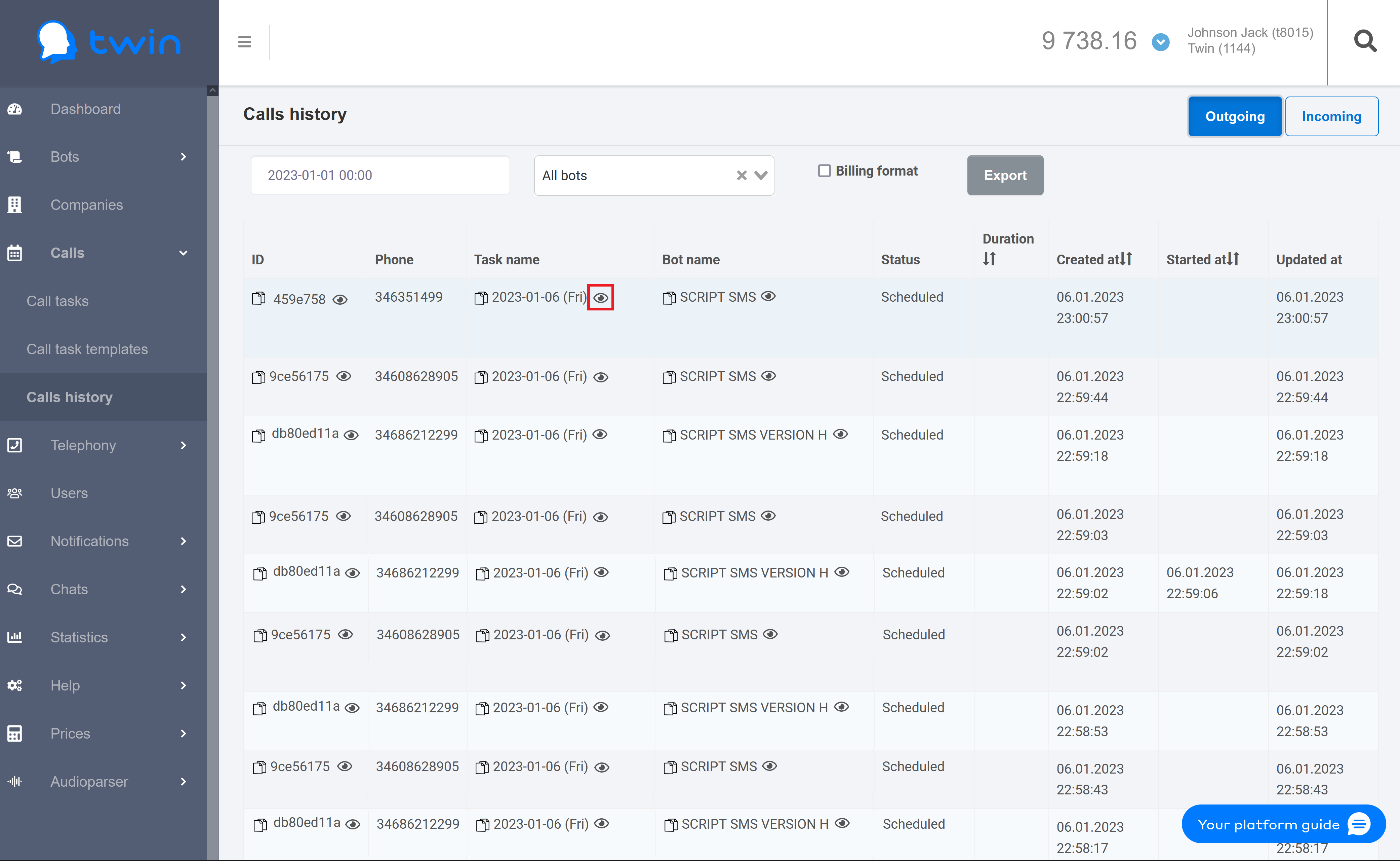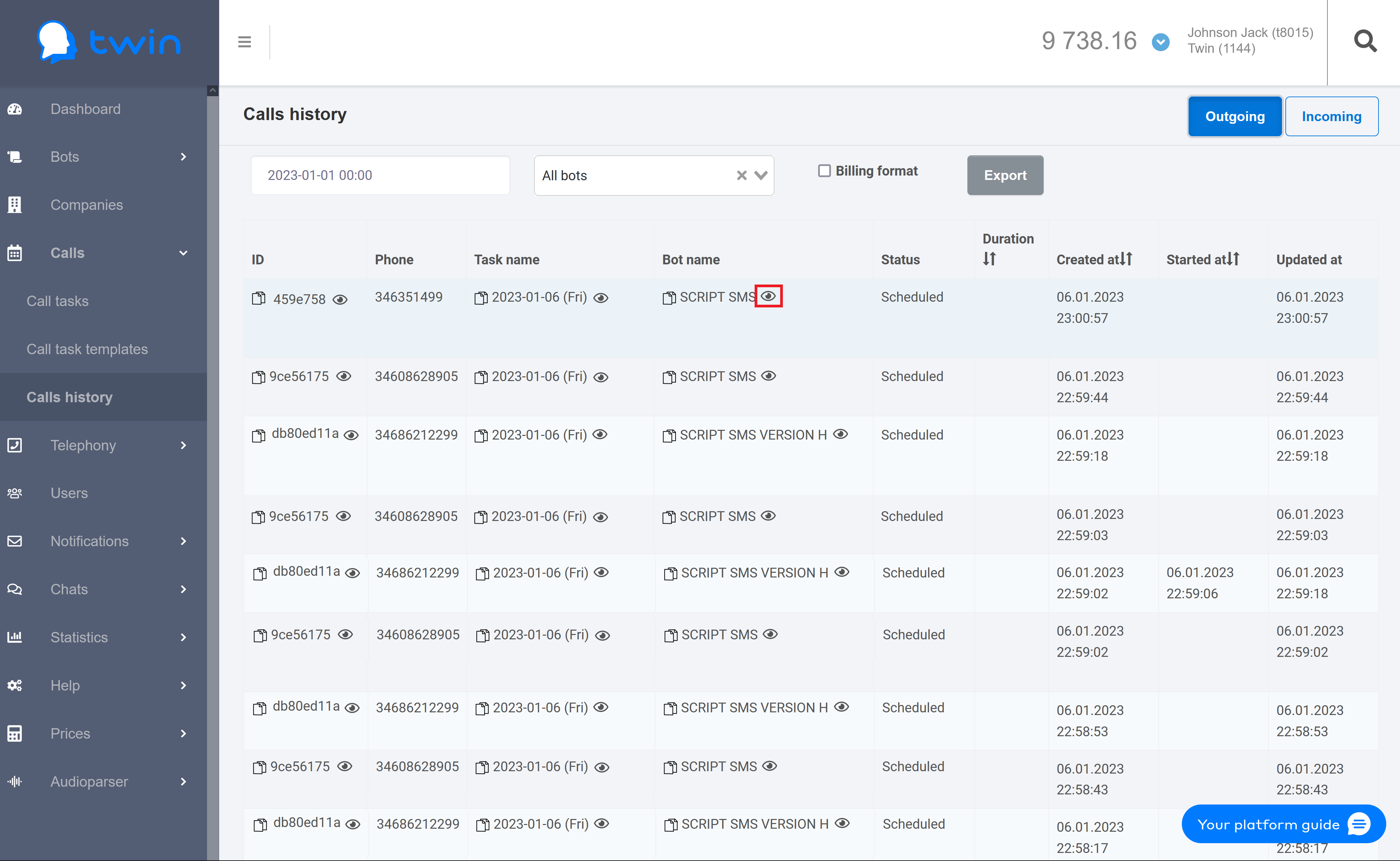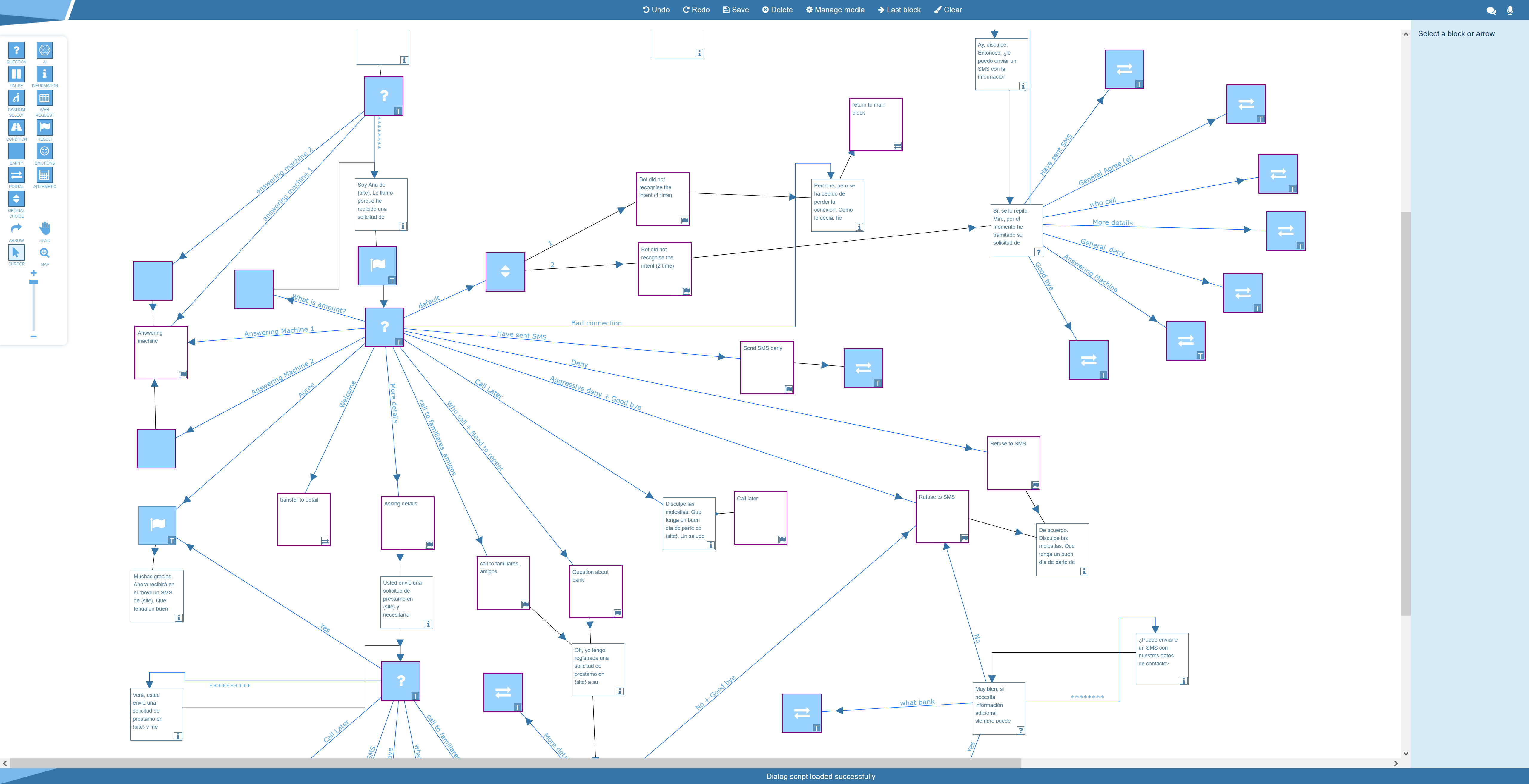...
- ID – client ID
- Number – client phone number
- Status – call status
- Gender – client gender
- Call date – call date
- Duration – call duration
- Conversation status – call status
- Cost – call cost
Viewing
...
call task details
To display information about a call task click the button in the Task name column for the necessary linerecord.
As a result a page with detailed information about the selected call task will open.
Viewing call task
...
scripts
To display information about the script that is was used in a call task click the button in the Bot name column for the necessary linerecord.
As a result a page for viewing and editing the script of the selected call task will open.
Creating call history reports
On the Call history page you can create reports with information about all voice bot calls.
With the Outgoing and Incoming buttons at the top right corner of the page you can switch between outgoing and incoming calls.
Use the filter at the top of the page to specify the period of time and select the necessary bot.
To create a report click Export.
As a result the system wil generate the report that contains all displayed information.
The generated report contains the following information:
- External subscriber identifier – client ID.
- Call identifier – call ID.
- Call start time – date and time when the call was made.
- Subscriber number – client phone number.
- CallerID – phone number that the system used to make a call.
- Subscriber number region – region of the client phone number.
- Time zone – client time zone.
- Responder type – type of the responder.
This feature is active only if you use the Human/Robot Detection system in the job settings.
- Not defined – there was no answer, or the dialogue ended before the responder is identified.
- Answering machine – the system detected an answering machine.
- Human – the system detected a hunan.
- Not defined – there was no answer, or the dialogue ended before the responder is identified.
- Call status name – name of the call status.
- Call duration – duration of the call (in seconds).
- Call duration – duration of the dialogue (in seconds).
- Call status – call status.
- Total call fee – cost of the call.
- IVR listened – determines if there was a voice menu.
- Duration (in sec.) of the listened IVR – time in seconds that the voice menu was played (refers to IVR and is not used by Twin voice bots).
- Button press – determines which button the robot pressed when interacting with the voice menu, belongs to IVR and is not used by Twin voice bots.
- Call status – call status (related to IVR and is not used by Twin voice bots).
- Call record path – the link that you can use to download the record of the call.
- Dialog text – text of the dialogue with the client.
- Bot dialog duration – duration of the dialogue between the bot and the client.
- Bot dialog fee – cost for using the bot.
- Hang up by – displays who finished the call (bot or human).
- Gender – determines the gender of the client.
- Robot help request – displays whether the bot transferred the dialogue to the operator.
- Dialog markers – the value of the last block marker at the moment when the call was finished.
When the report is generated, you can download it from the Reports page.
...
Button Hyperlink custom-icon top-button id top-button title . type standard class top-button url #Top
...