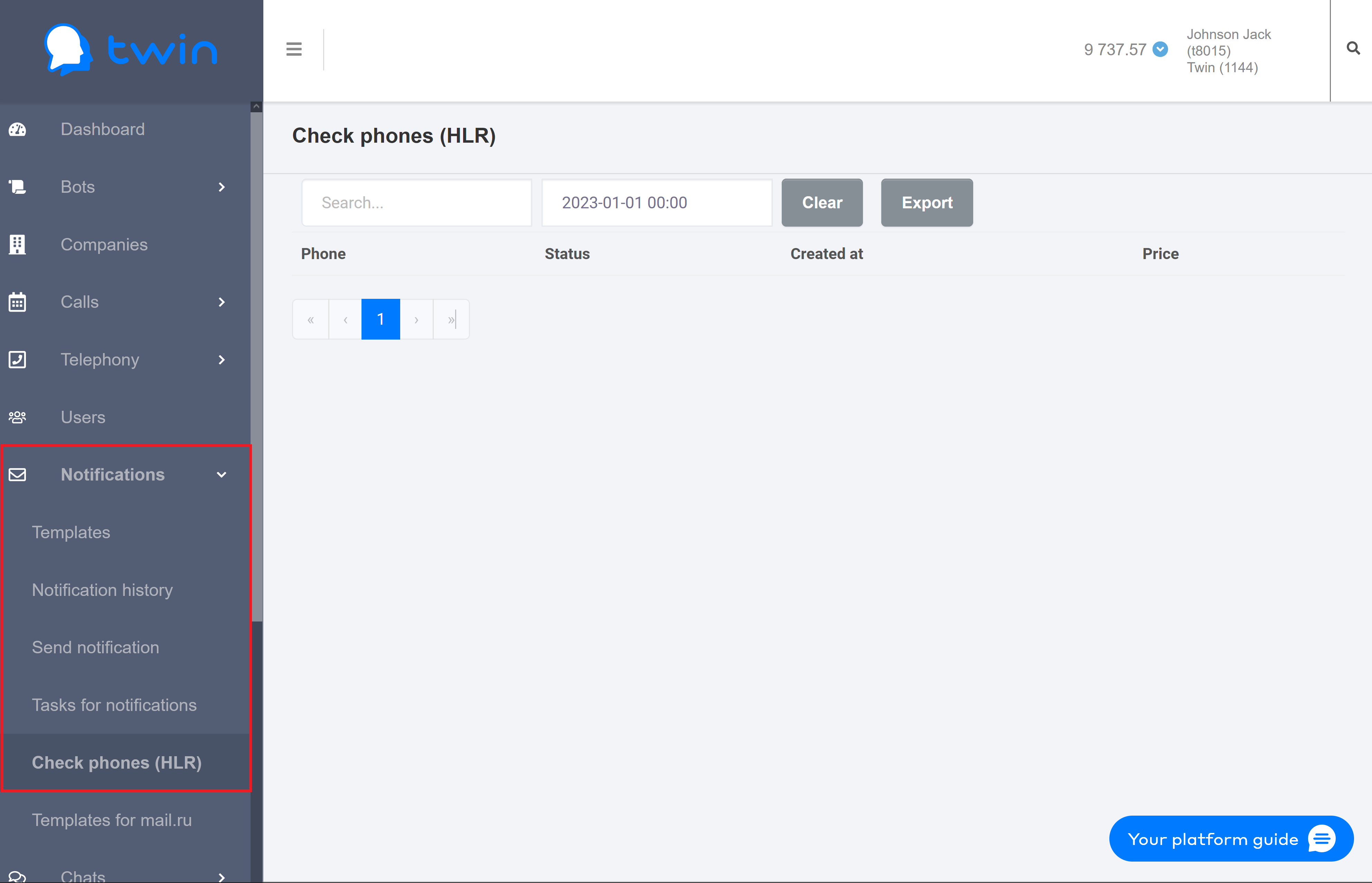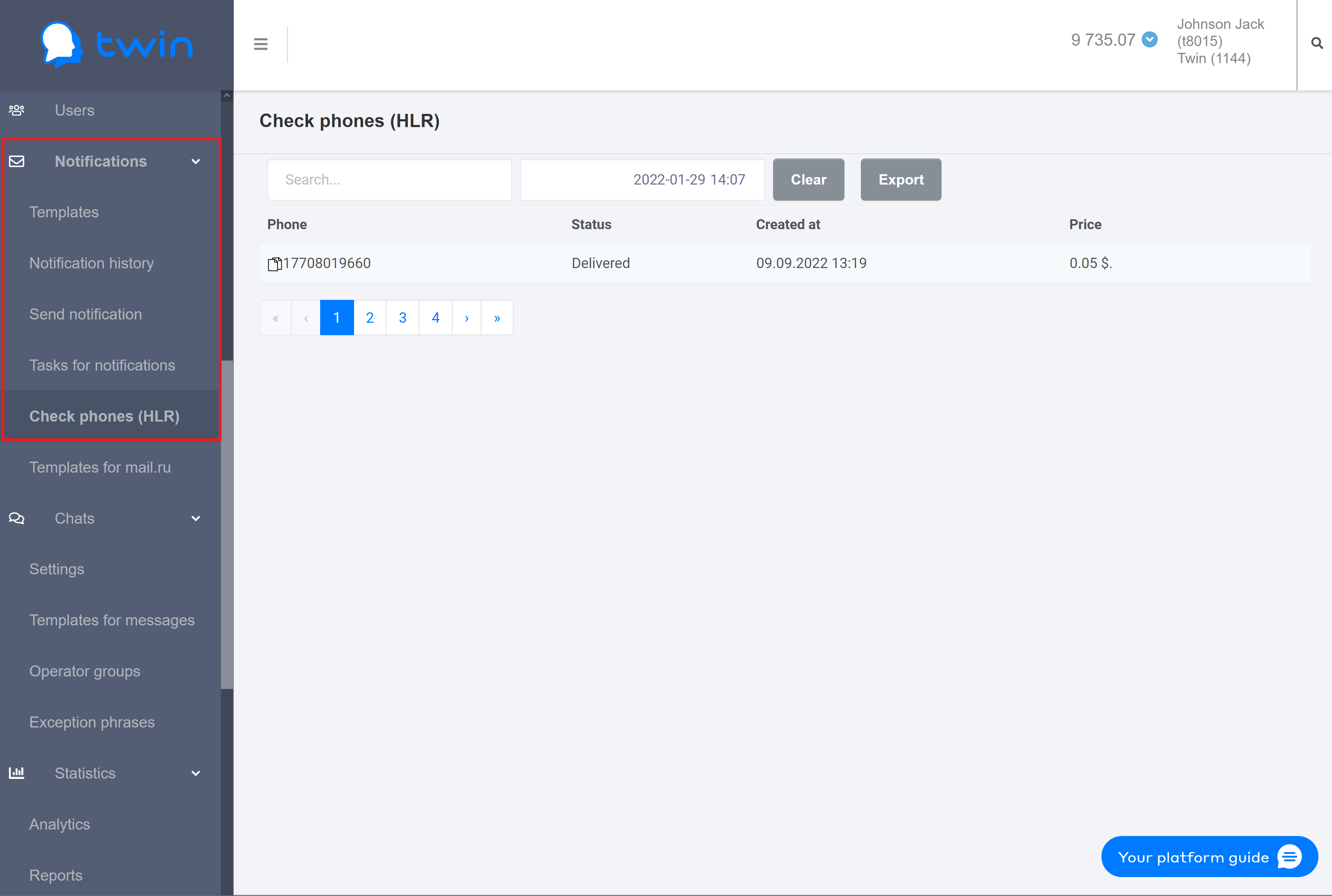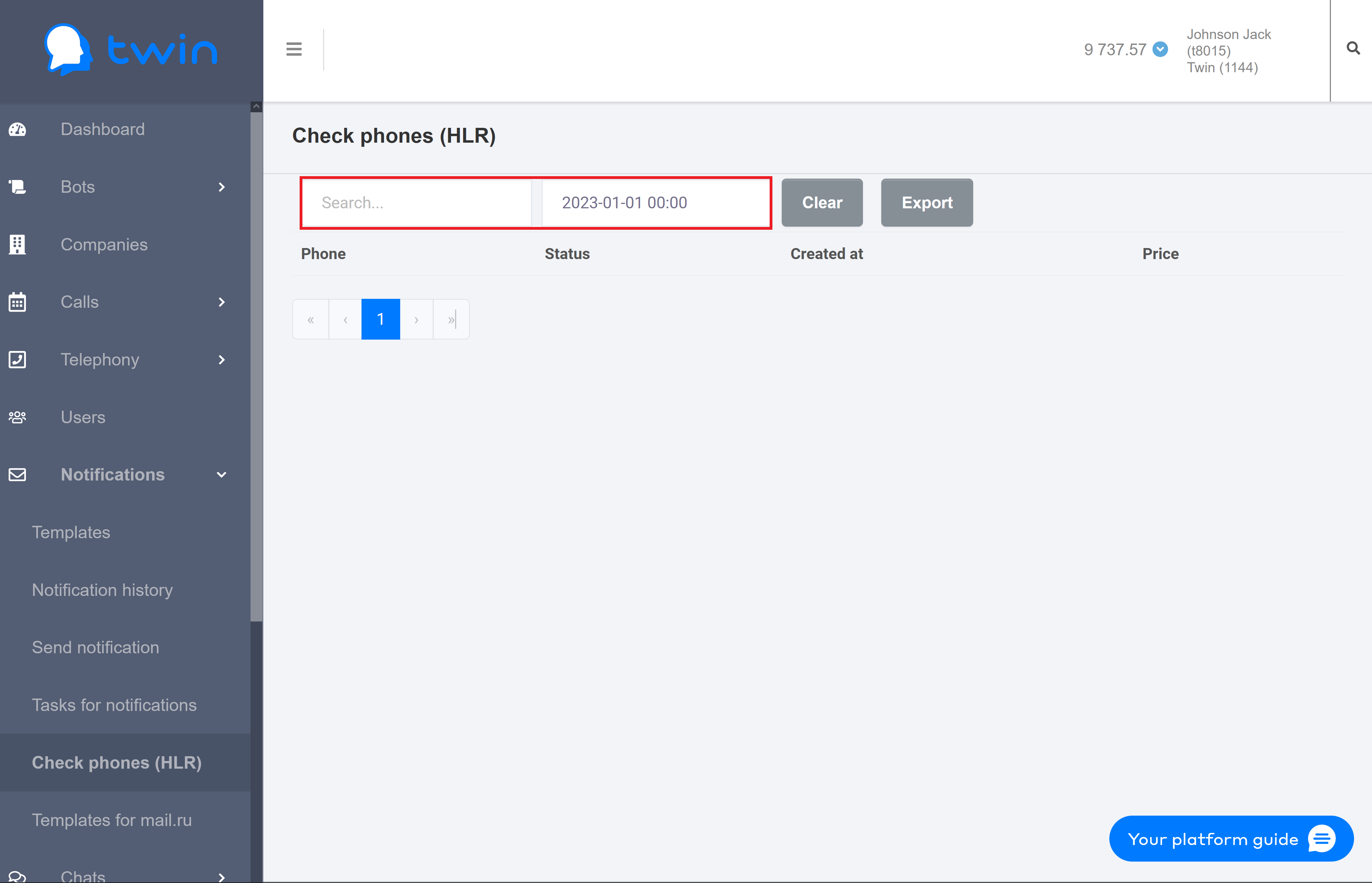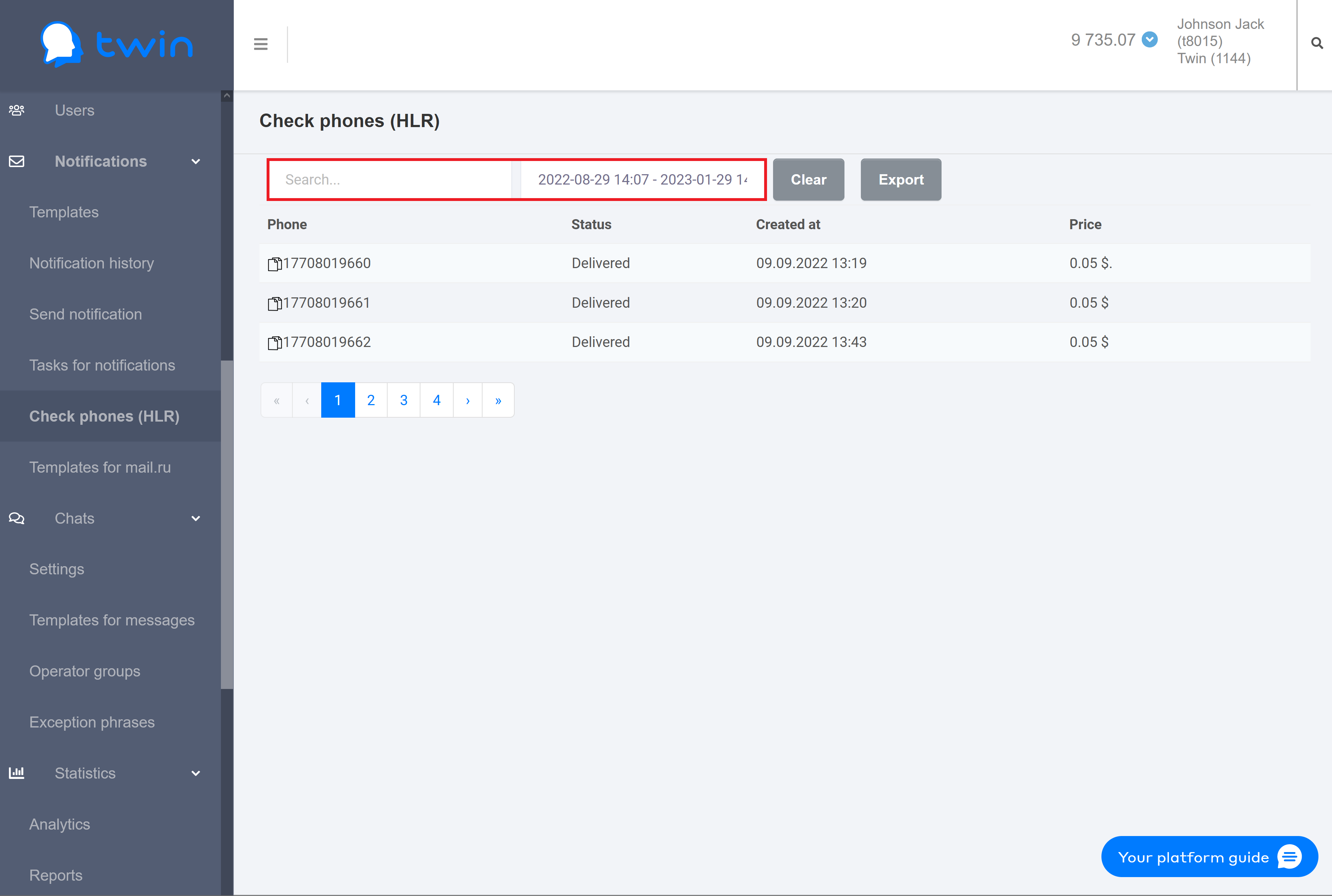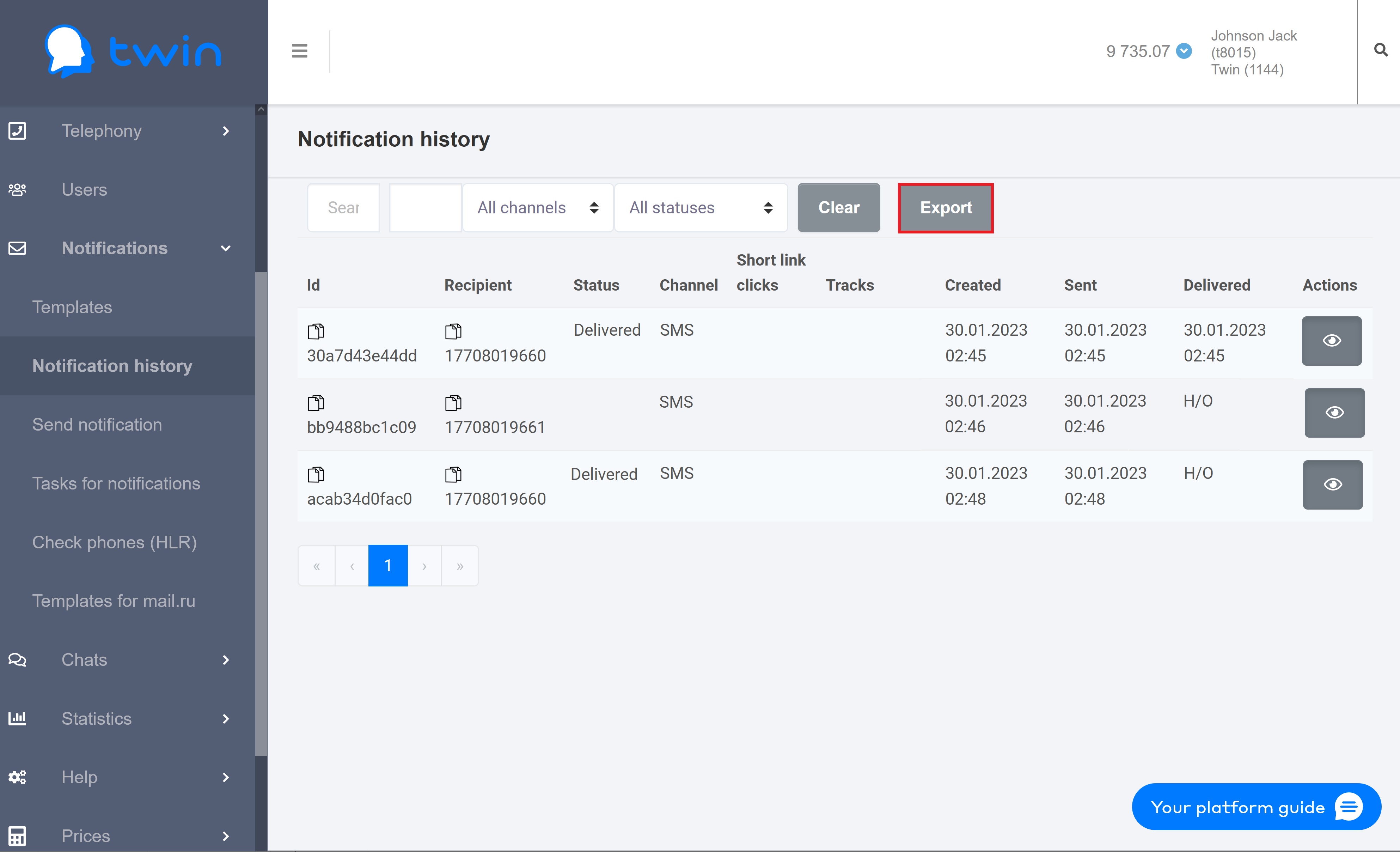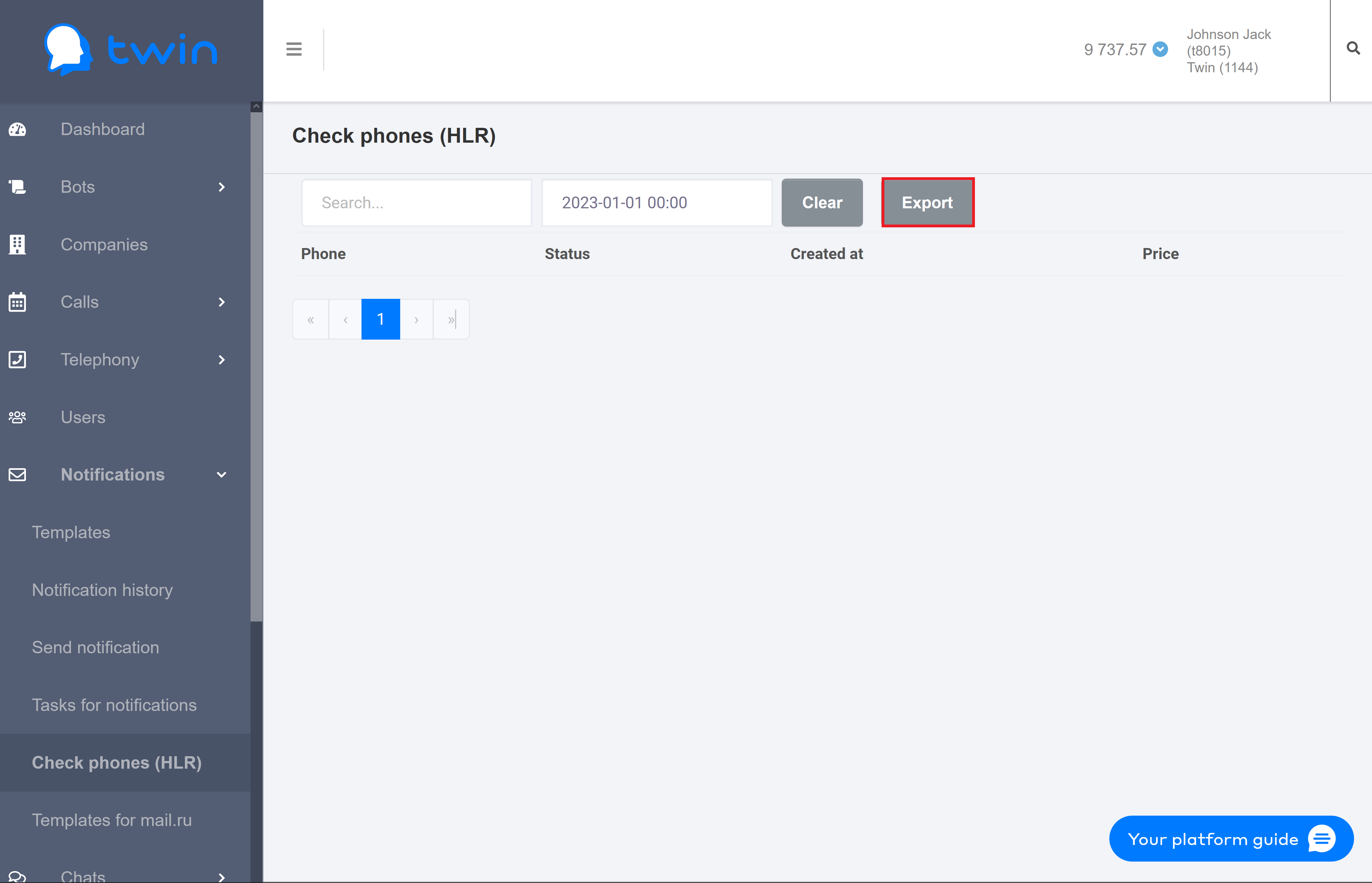...
As a result the selected notification task will be deleted.
...
Viewing information about notifications sent using Twin API
On the side menu click Notifications – Check phones (HLR). As a result the Check phones (HLR) page will open.
This page contains information about all notifications that were sent to clients using Twin API.
...
- Client phone number
- Delivery status
- Creation date and time
- Cost
Searching for
...
notifications sent using Twin API
If there are a lot of records on the list, you can filter records you need or search for the necessary record by a phone number or creation date and time.
For this enter the necessary value in the search fields at the top of the page.
To search for records by a phone number enter the necessary number or its part in the first search filed.
...
To create a report set up the filter at the top of the page to display information about sent notifications for the necessary period of time and click Export.
As a result the system wil generate the report.
When the report is generated, you can download it from the Reports page.
The report contains the following information:
...
To create a report set up the filter at the top of the page to display the necessary information and click Export.
As a result the system wil generate the report that contains all displayed information.
When the report is generated, you can download it from the Reports page.
The generated report contains the following information:
- Identifier check – unique ID
- Check status – message delivery status
- Status decription – description of message delivery status
- Phone – client phone number
- Check date – sent date
- Check price – price
...
Button Hyperlink custom-icon top-button id top-button title . type standard class top-button url #Top
...