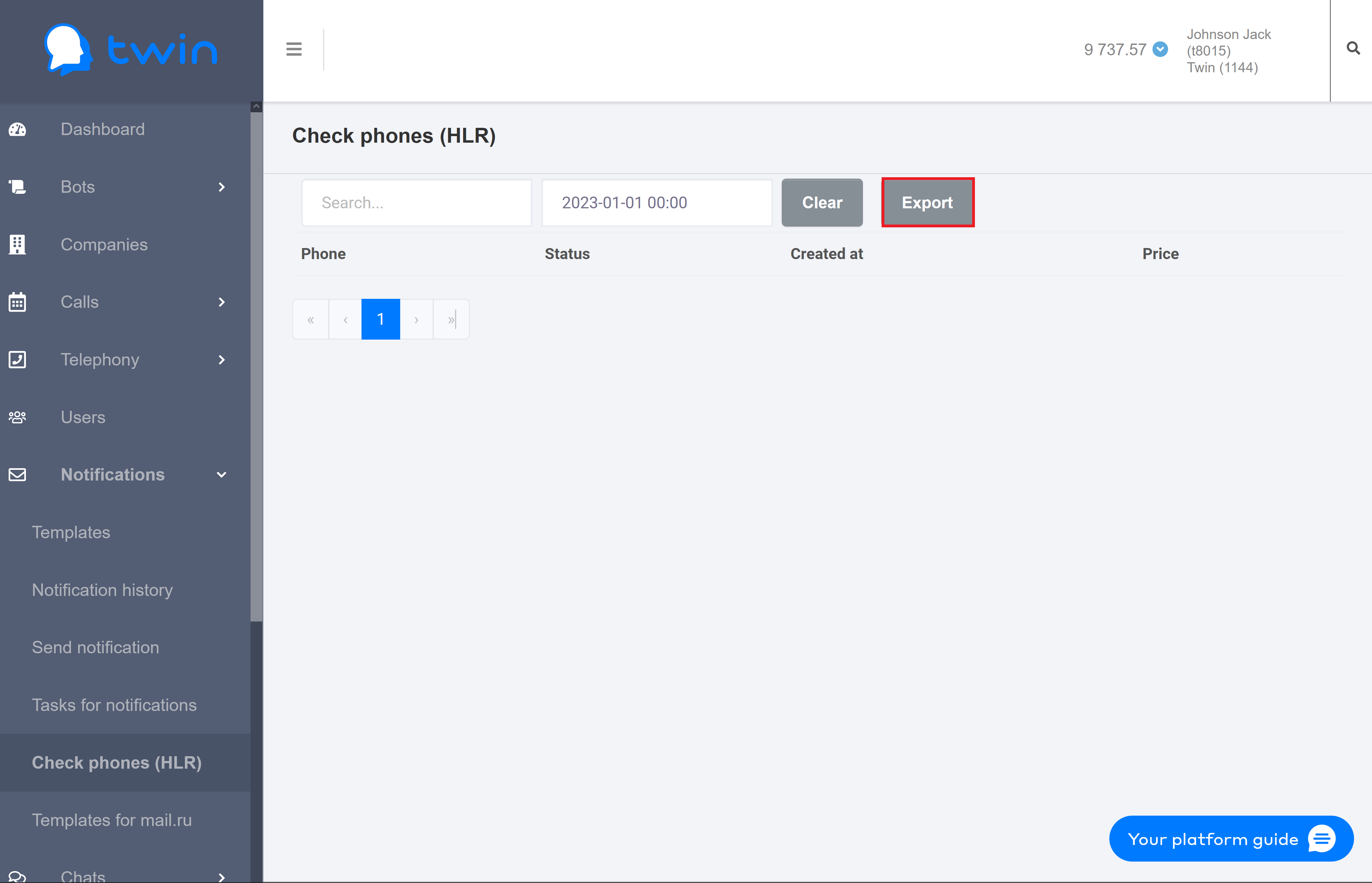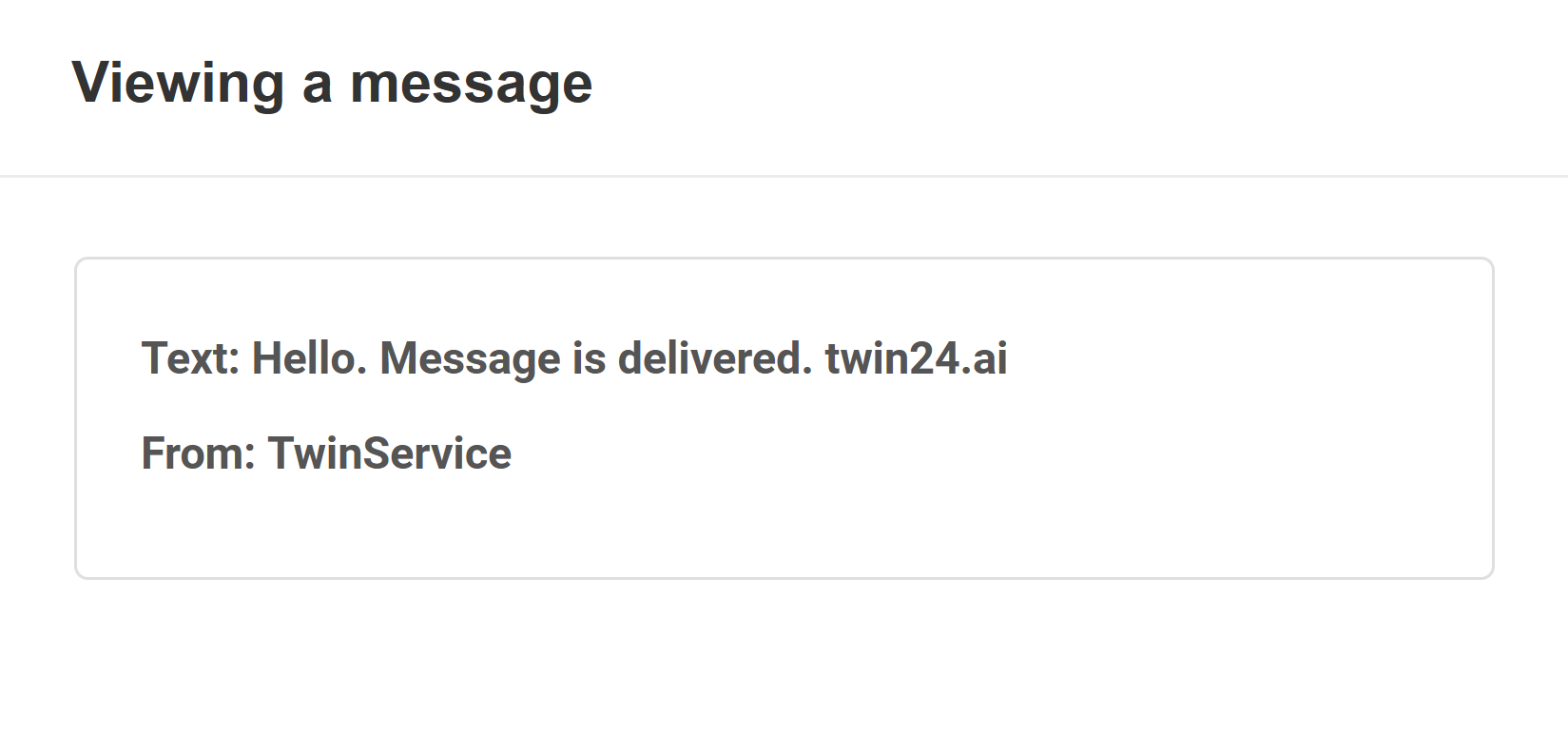...
To delete specified values use the Clear button.
Creating a report for checked phone numbers
To create a report with information about checked phone numbers click Export.
The system will create an Excel file that contains all displayed information.
Viewing information about sent notifications
...
As a result the following dialog box will open.
...
Creating reports
Creating a report for sent notifications
On the Notification history
...
page you can
...
create reports with detailed information about all notifications
...
that you sent to your clients.
To create a report set up the filter at the top of the page to display information about sent notifications for the necessary period of time and click Export.
As a result the system wil generate the report.
The report contains the following information:
- Message identifier – unique identifier of the message.
- Bulk identifier – unique identifier for a batch of messages. Associated with every message in the batch.
- Group identifier – unique identifier for a batch of messages. The system uses this parameter to group notifications.
- Message flow identifier – unique identifier for a batch of messages that prevents messages from being sent to the same channel. Associated with every message in the batch.
- Message delivery status – delivery status. The following statuses are available:
- DELIVERED – notification was processed and delivered to the recipient.
- UNDELIVERED – notification was sent but not delivered to the recipient.
- PENDING – notification was sent to the recipient but the delivery report was not received.
- PAUSED – notification was successfully processed but was not sent.
- READ – notification was read.
- ERROR – error occurred while sending the notification.
- CREATED – notification was created but was not sent.
- SENT – notification was accepted for sending.
- QUEUED – notification that is in the queue.
- SKIPPED – notification from the queue that was not delivered.
- CANCELED –canceled notification.
- DELAYED – a notification from the queue that will be sent soon.
- Status description – status of the notification.
- Messaging channel – communication channel that the system used to send the notification.
- Sender – the sender name.
| Примечание |
|---|
The sender name is used only for the SMS channel. |
- Recipient – client phone number that the system used to send the notification.
- Message body – notification text.
- Message fee – price for sending the notification to a client.
- Mobile network operator – mobile network carrier that the system used to send the notification.
| Примечание |
|---|
In most cases the value of this parameter is not displayed since many mobile network carriers does not provide this information. |
- Message template identifier – ID of the notification template that was used to send the notification.
- Message template name – name of the notification template that was used to send the notification.
- Variables – variables that are used in the message text.
- Message part count – before the system sends a notification, it divides it into several parts. The price for sending a notification is calculated with regard to the number of these parts.
- Count of message views and clicks Email – number of views and clicks for the notification by email
- Short link – shortened link displayed in the message text.
- Short link count clicks – how many times the client clicked the link.
| Примечание |
|---|
This parameter is not used when notifications are sent using notification templates. |
- Date of the message registration in the system – date and time when the notification was created.
- Sending date – date and time when the notification was sent.
- Delivery date – date and time when the notification was delivered.
- Date of the start sending (for DELAYED messages) – date and time when the system started to send the scheduled notification.
- Delivery expiration date – date and time when the delivery of the notification ends.
Creating a report for notofications sent using Twin API
On the Check phones (HLR) page you can create reports with information about all notifications that you sent to clients using Twin API.
To create a report set up the filter at the top of the page to display the necessary information and click Export.
As a result the system wil generate the report that contains all displayed information.
...
Button Hyperlink custom-icon top-button id top-button title . type standard class top-button url #Top
...