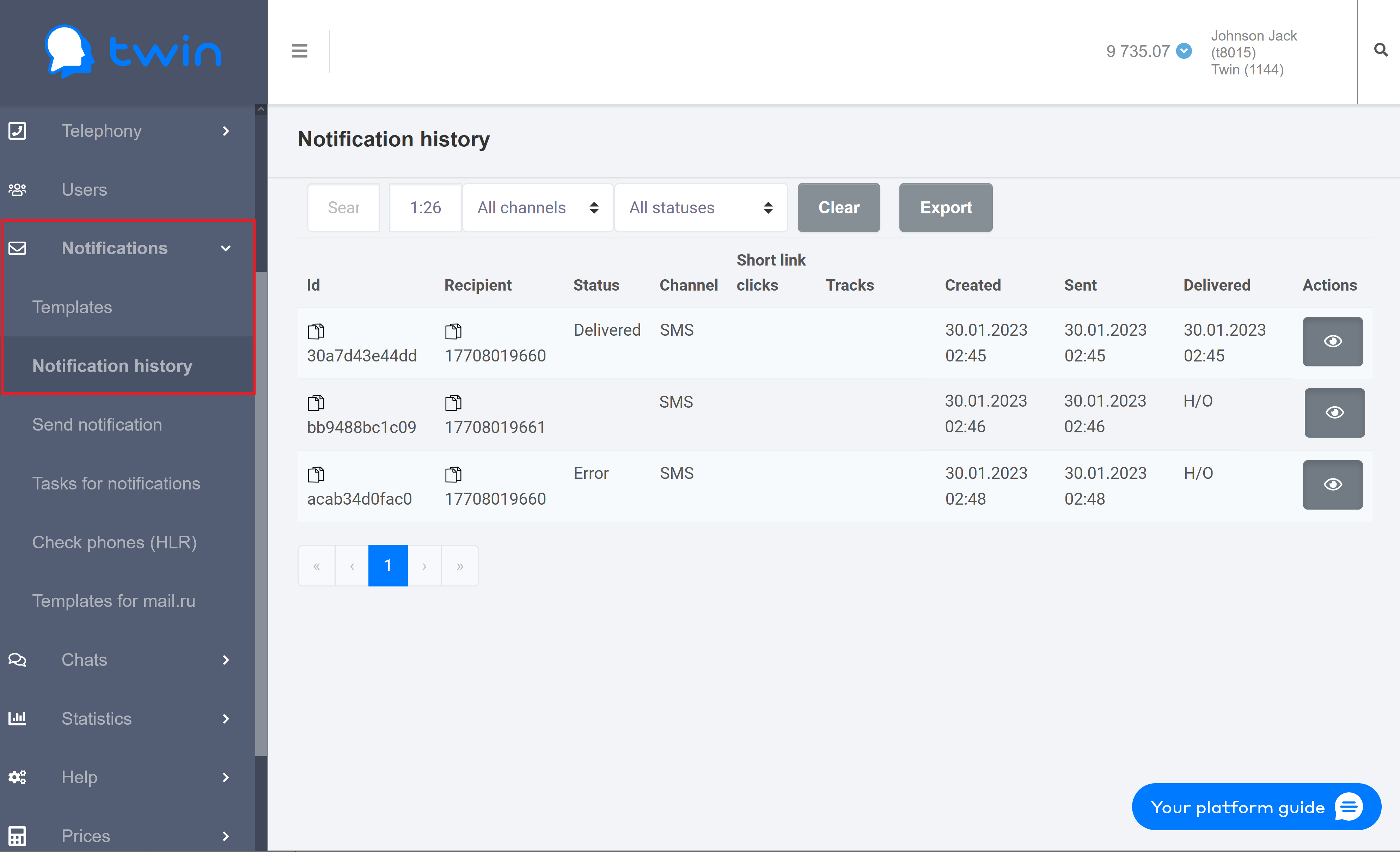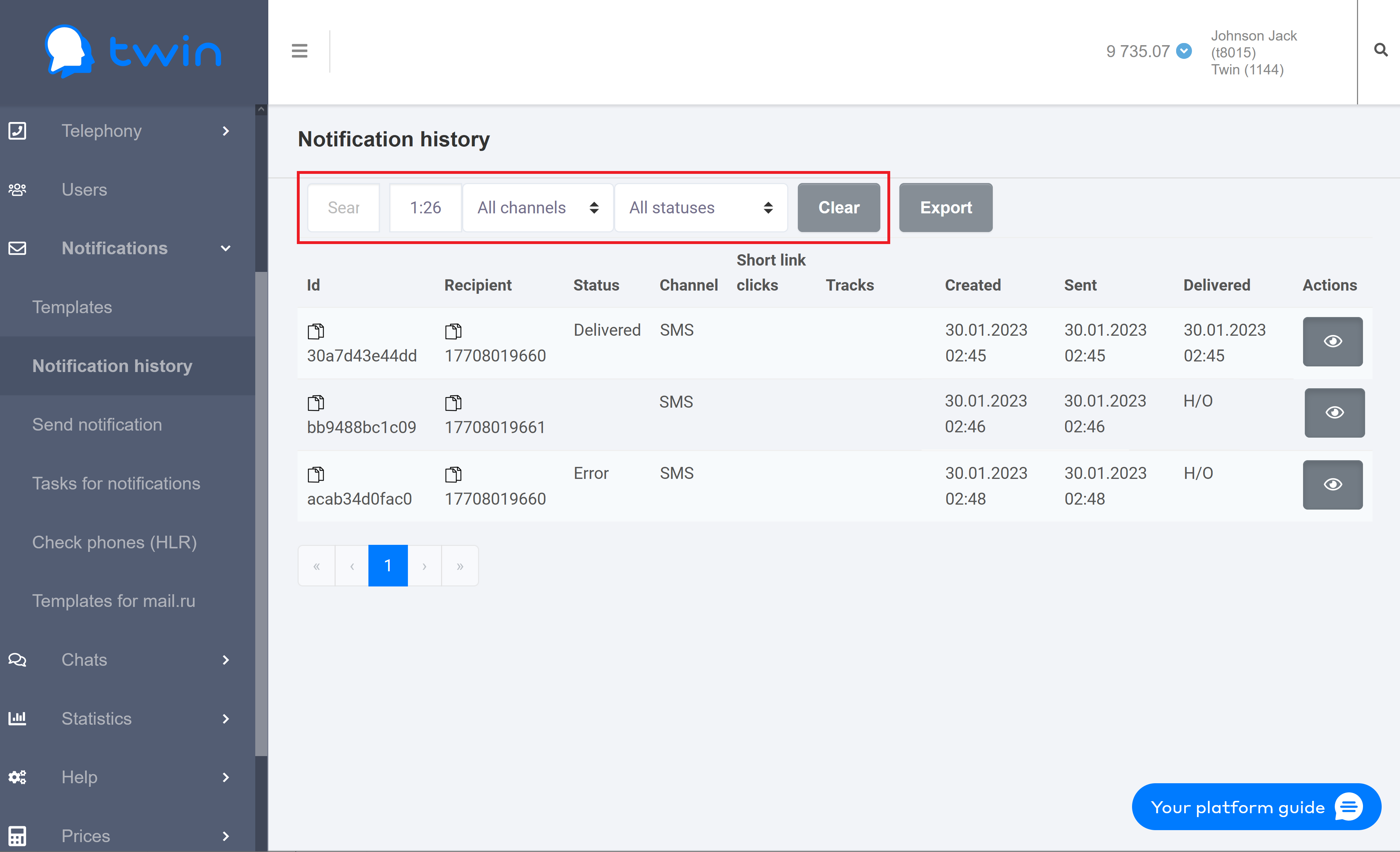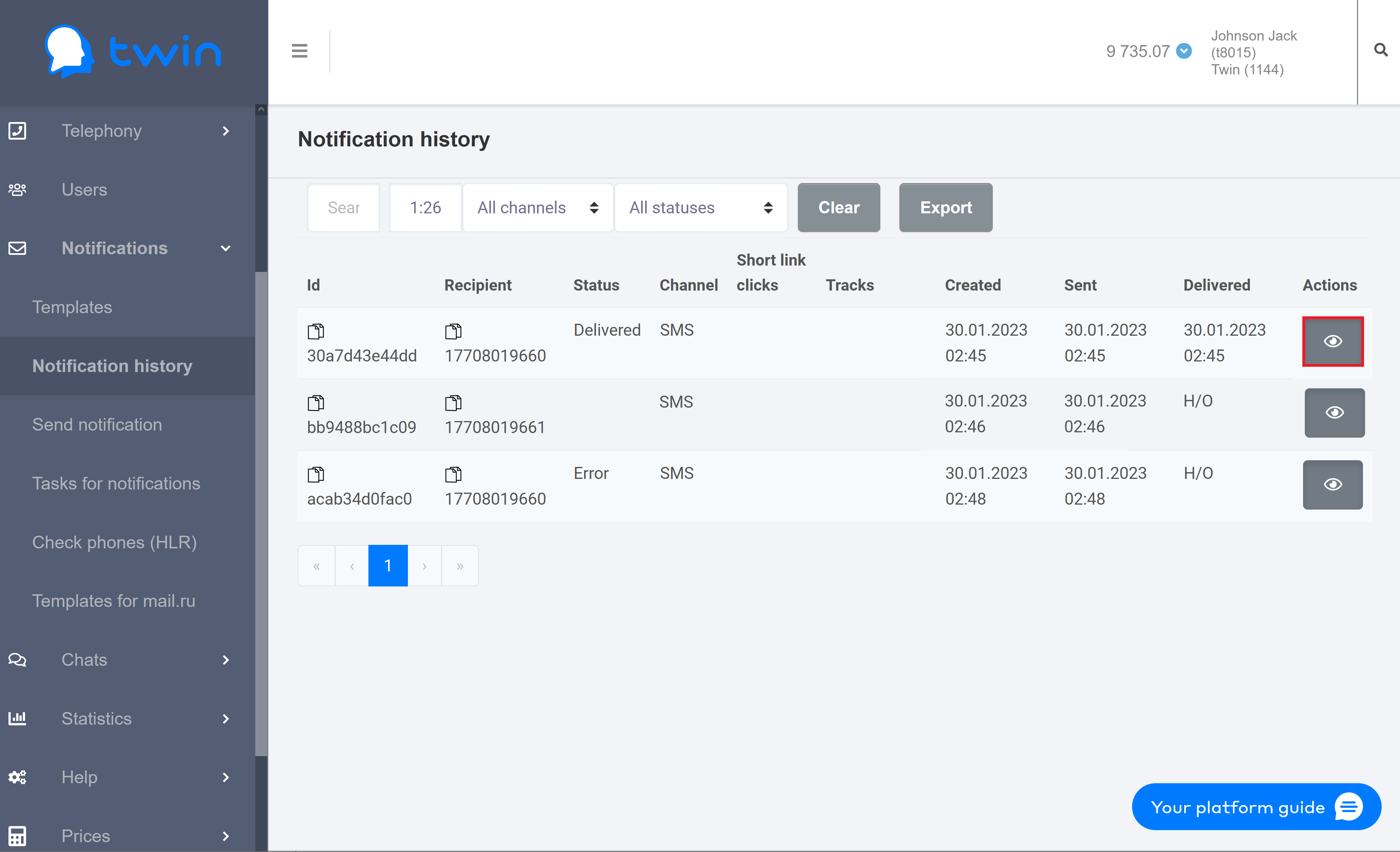...
On the side menu click Notifications – Notification history. As a result the Notification history page will open.
The page contains a list of records with the following information:
- Id – notification ID
- Recipient – recipient's phone number
- Status – delivery status
- Short link clicks –
- Tracks –
- Created – date and time when notification created
- Sent – date and time when notification was sent
- Delivered – date and time when notification was delivered
With control elements at the top of the page you can filter and search for notifications.
Using the Search field you can search for notification notifications by a recipient's phone number and the communication channel that the system was used to send messagesnotifications.
In the next field you can set the necessary period for the system to display notifications.
...
In the All statuses field you can select the necessary delivery status. The following statuses are available:
- Все статусы – отображаются все сообщенияAll statuses – all notifications are displayed.Создан –отображаются все созданные, но еще не отправленные сообщения.
Отправляется – отображаются все сообщения, которые в текущий момент находятся в состоянии отправки получателям.
Доставлено – отображаются все сообщения, которые были доставлены получателям.
Не доставлено – отображаются все сообщения, которые не были доставлены получателям.
Отменено – отображаются все сообщения, отправка которых была отменена пользователем.
Ошибка – отображаются все сообщения - Created – notifications that were created but not yet sent to clients
- Pending – notifications that the system is trying to send to clients
- Delivered – notifications that were delivered to clients.
- Undelivered - notifications that were not delivered to clients due to an error.
- Canceled – notifications that were canceled by the user.
- Error – notifications that generated an error when the system attempted to send them (for example, a technical error that occurred due to a mobile network failure).
Delayed – notifications that will be sent within the time period specified in the notification template.
Created, optional – notifications that were created but were not sent.
Omitted, optional – notifications that were not delivered via the specified communication channel (for example, Viber mailing) due to technical problems but weere delivered using an alternative communication channel (for example
, при отправке которых возникла ошибка (например, техническая ошибка со стороны оператора).
Отложено – отображаются сообщения, отправка которых отложена до наступления того периода времени, который задан в шаблоне уведомления.
Создано, но необязательное – отображаются все созданные, но еще не отправленные сообщения, для которых не задан признак Обязательно.
Пропущено, но необязательное – отображаются сообщения, которые из-за технических неполадок не были доставлены по указанному каналу связи (например, рассылка по Viber), но для отправки которых система использовала альтернативный канал связи (например, sms).
To view information about a sent notification, select the necessary record on the list and click .
As a result the following dialog box will open.
...