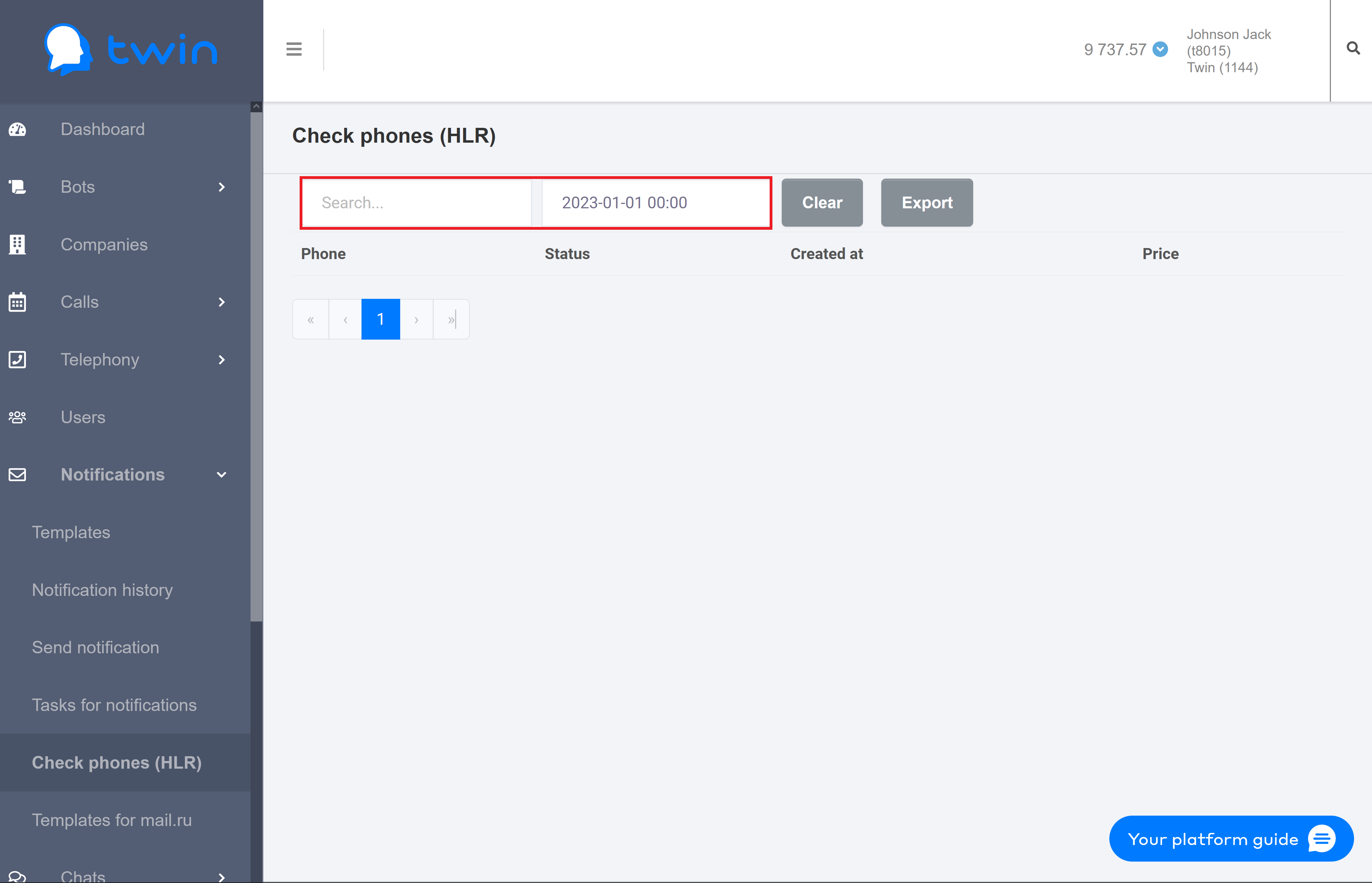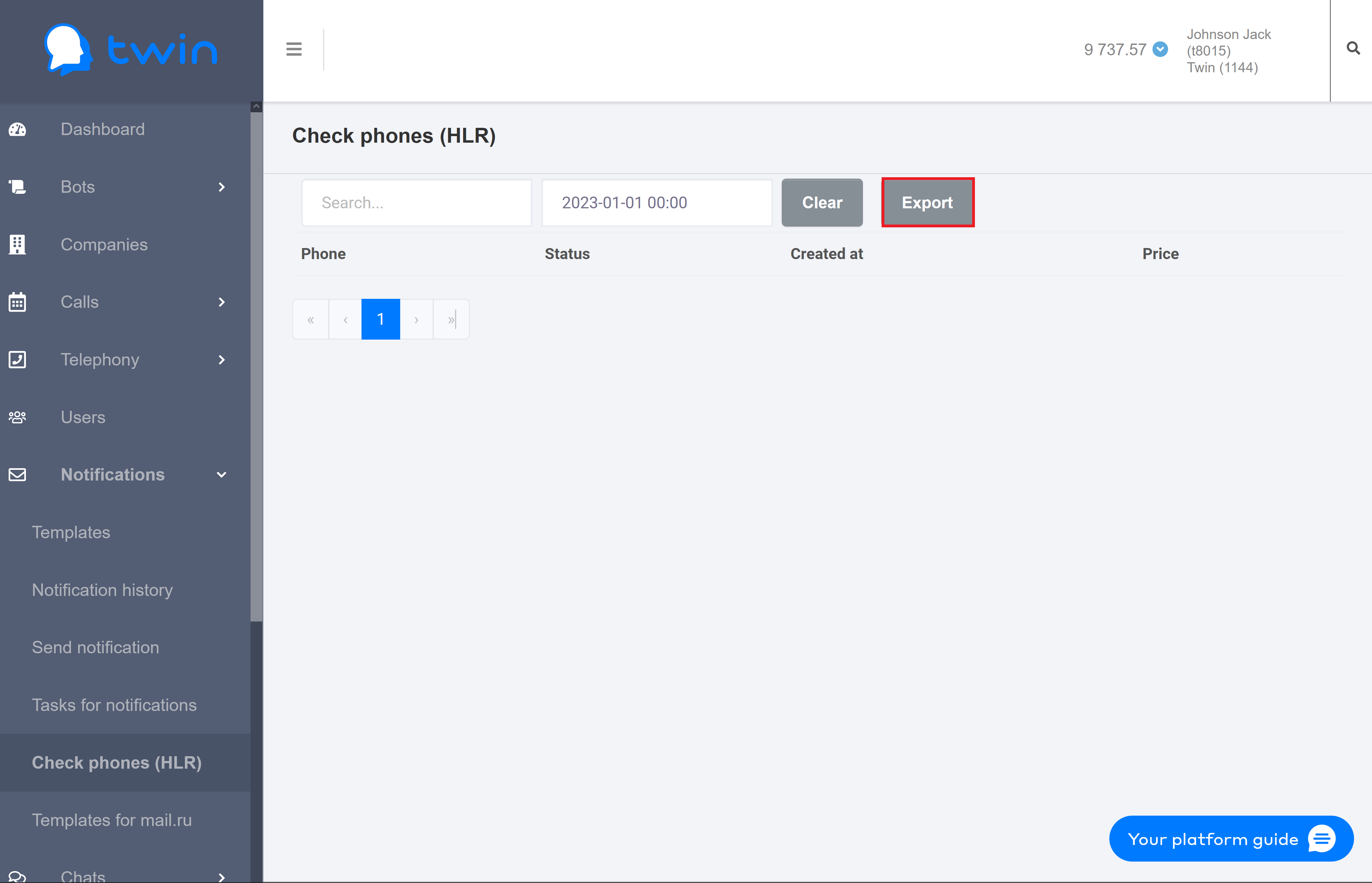...
To view information about a notification task, select the necessary record on the list and click .
...
Verifying phone numbers
On the side menu click Notifications – Check phones (HLR). As a result the Check phones (HLR) page will open.
...
- Client phone numbers that the system used to send notifications
- Delivery status
- Creation date
- Cost
Searching for verified phone numbers
If there are a lot of records on the list, you can filter records you need or search for the necessary record by a client phone number or time.
For this enter the necessary value in the search fields at the top of the page.
To search for records When you are searching by a client phone number, enter the necessary number or its part in the first search filed.
When you are searching To search for records by time, enter select the necessary number or its part period of time in the first second search filed.The
Search results
...
are displayed automatically.
В верхней части страницы расположены элементы управления, при помощи которых можно выполнять фильтрацию и поиск записей на странице.
At the top of the page are controls that allow you to filter and search for records on the page.
В первом поле можно указать номер телефона клиента, на который было отправлено сообщение. Во втором поле можно выбрать желаемый период и указать время, в которое было создано сообщение. В результате в списке отобразятся только те записи, которые соответствуют заданным критериям.
...
To delete specified values use the Clear button.
Creating a report for verified phone numbers
To create a report with information about verified phone numbers click Export.
The system will create an Excel that contains all displayed information.
...
Просмотр отправленных сообщений
...