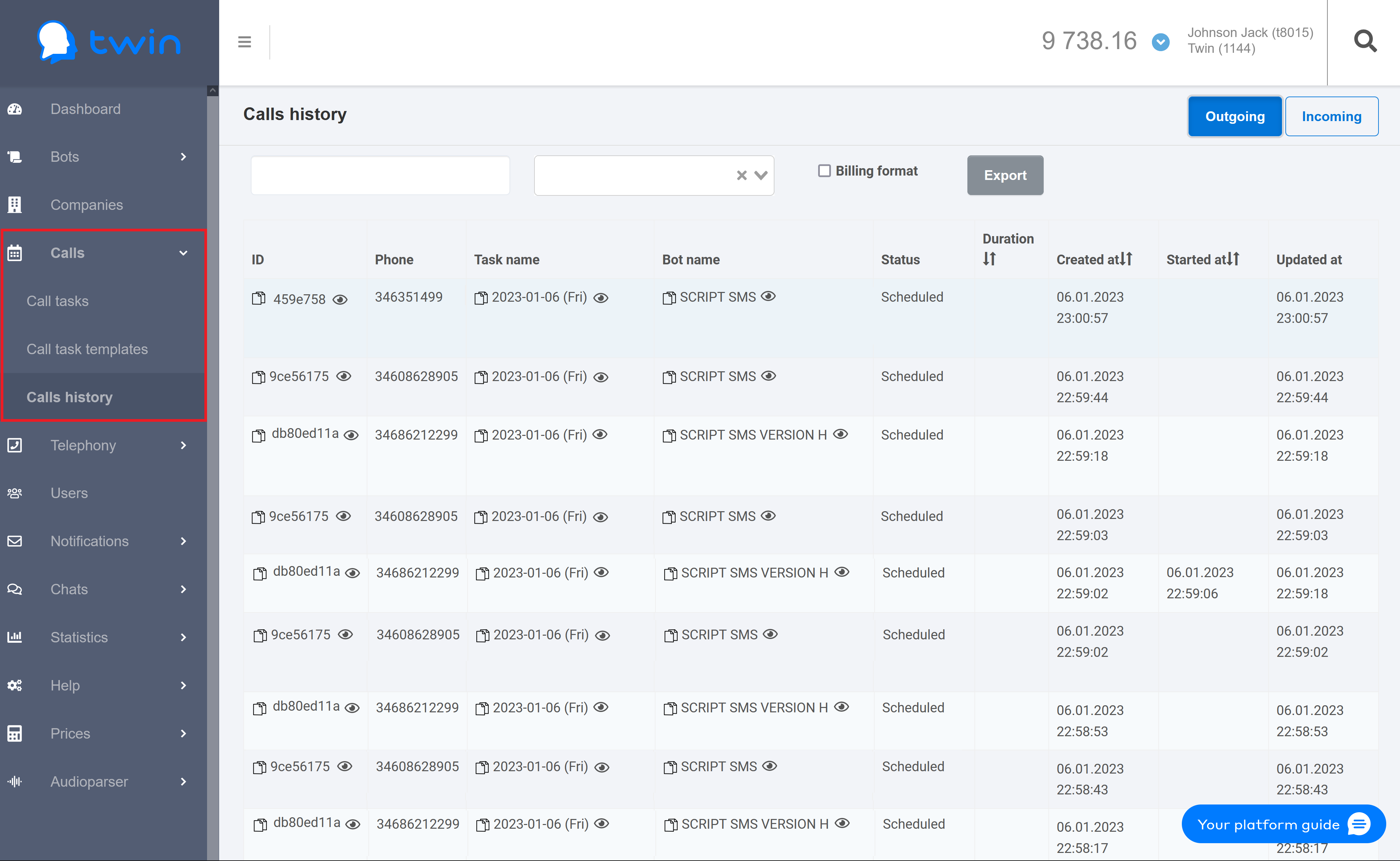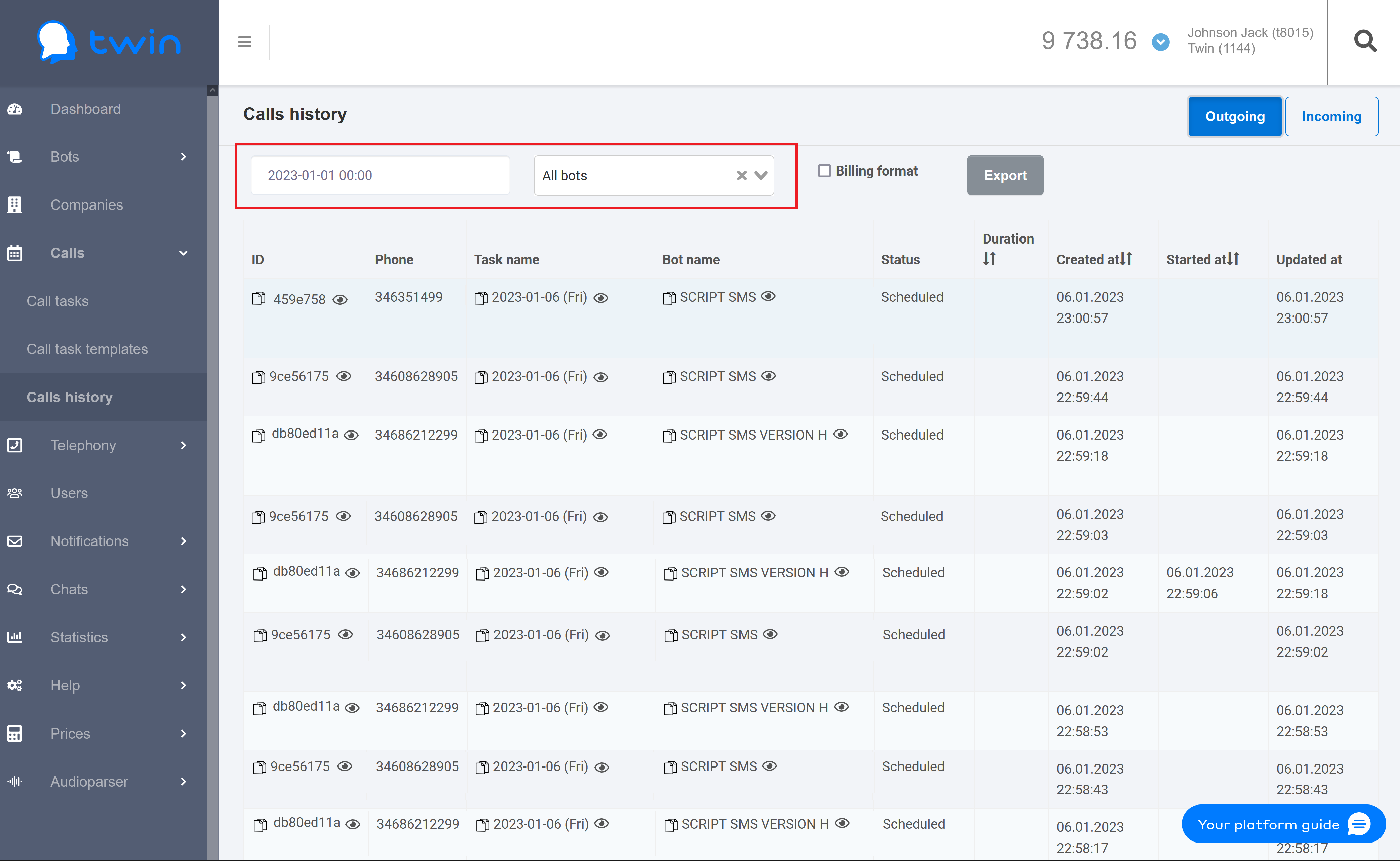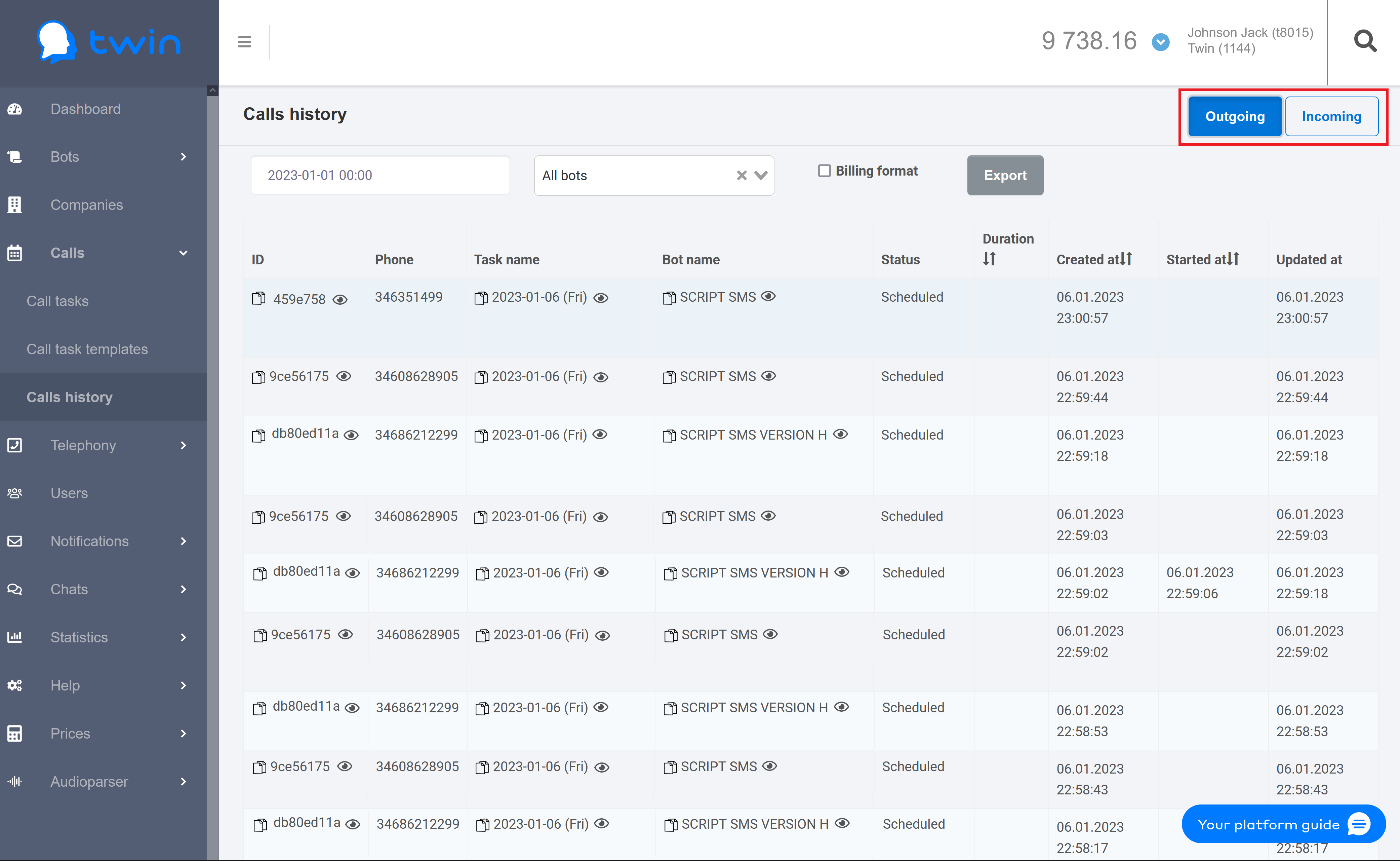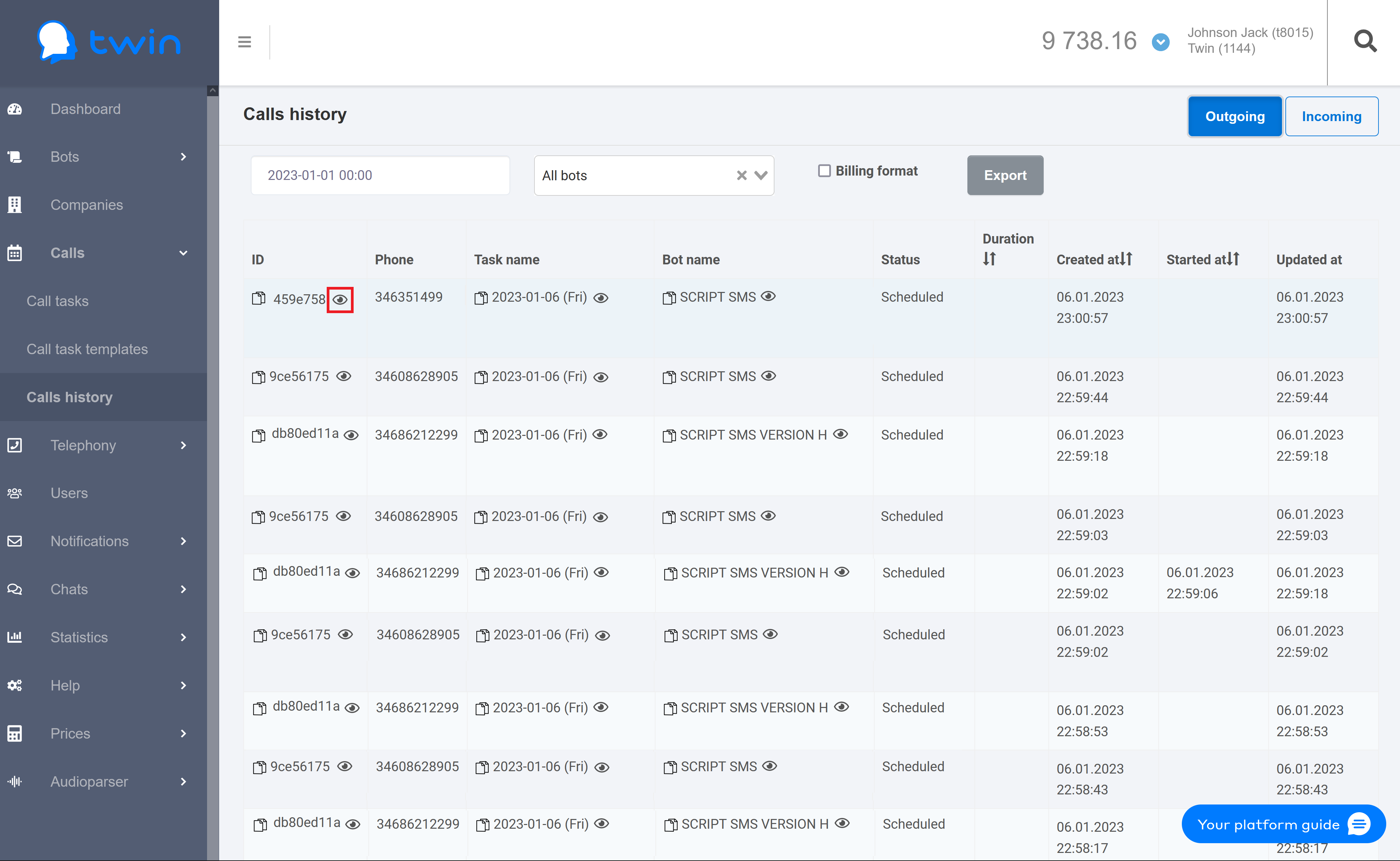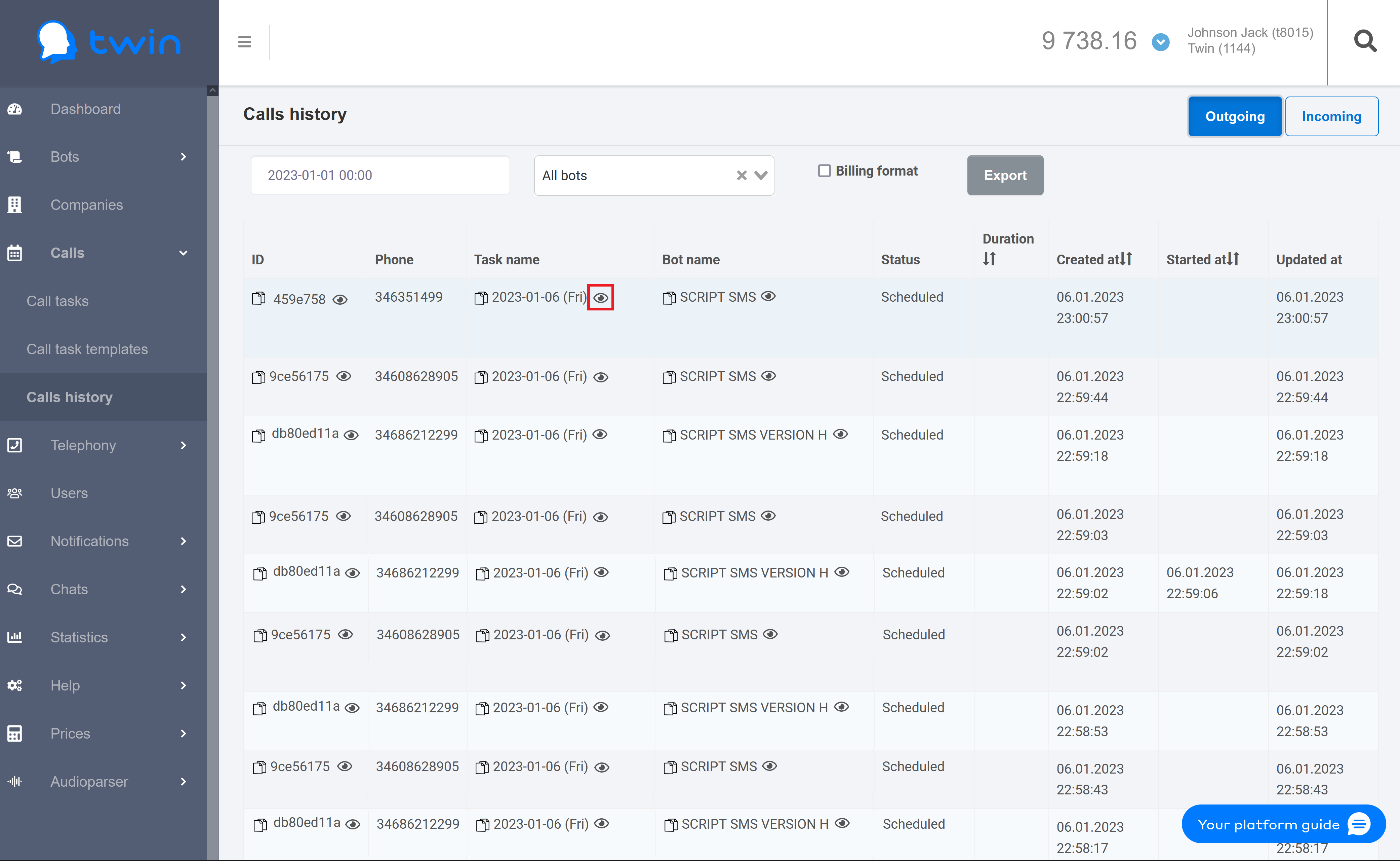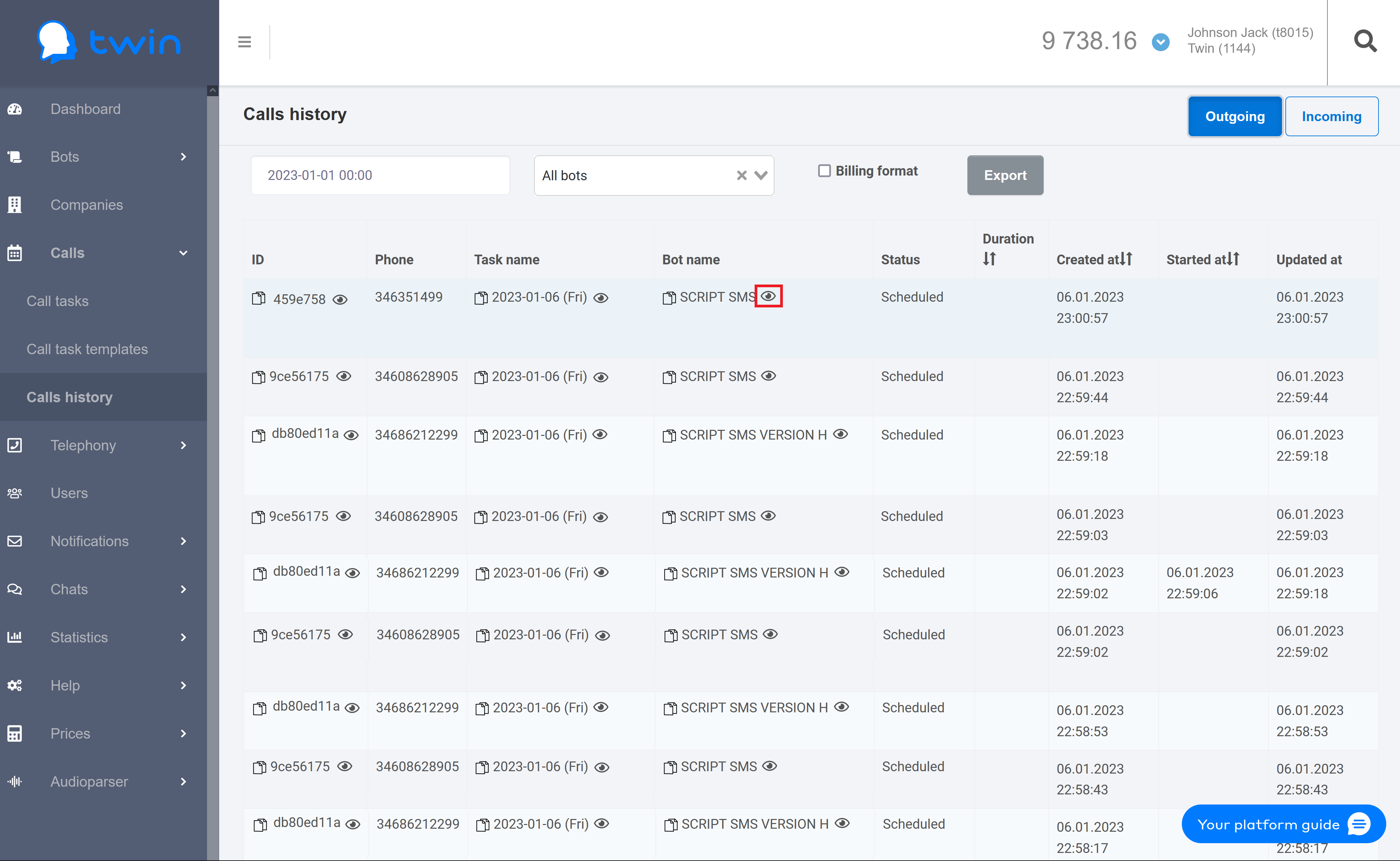...
| Информация |
|---|
By default, calls for all scripts are displayed |
To display calls for a necessary date, do the following:
- Select date and time.
2. Select script.
The system will automatically display a list of calls that match the specified criteria. The list contains the following information:
...
Use tabs at the top right corner to display information on incoming and outgoing calls.
On the Outgoing tab, the following information is displayed:
...
To display information about a call, click the button in the necessary line.
This will open a dialog window with detailed information about the selected call.
...
To display information about a call, click the button in the Task name column for the necessary line.
As a result, a page with detailed information about the selected call task will open.
...
To display information about the script that is used in a call task, click the button in the Bot name column for the necessary line.
As a result, a page for viewing and editing the script of the selected task will open.
...