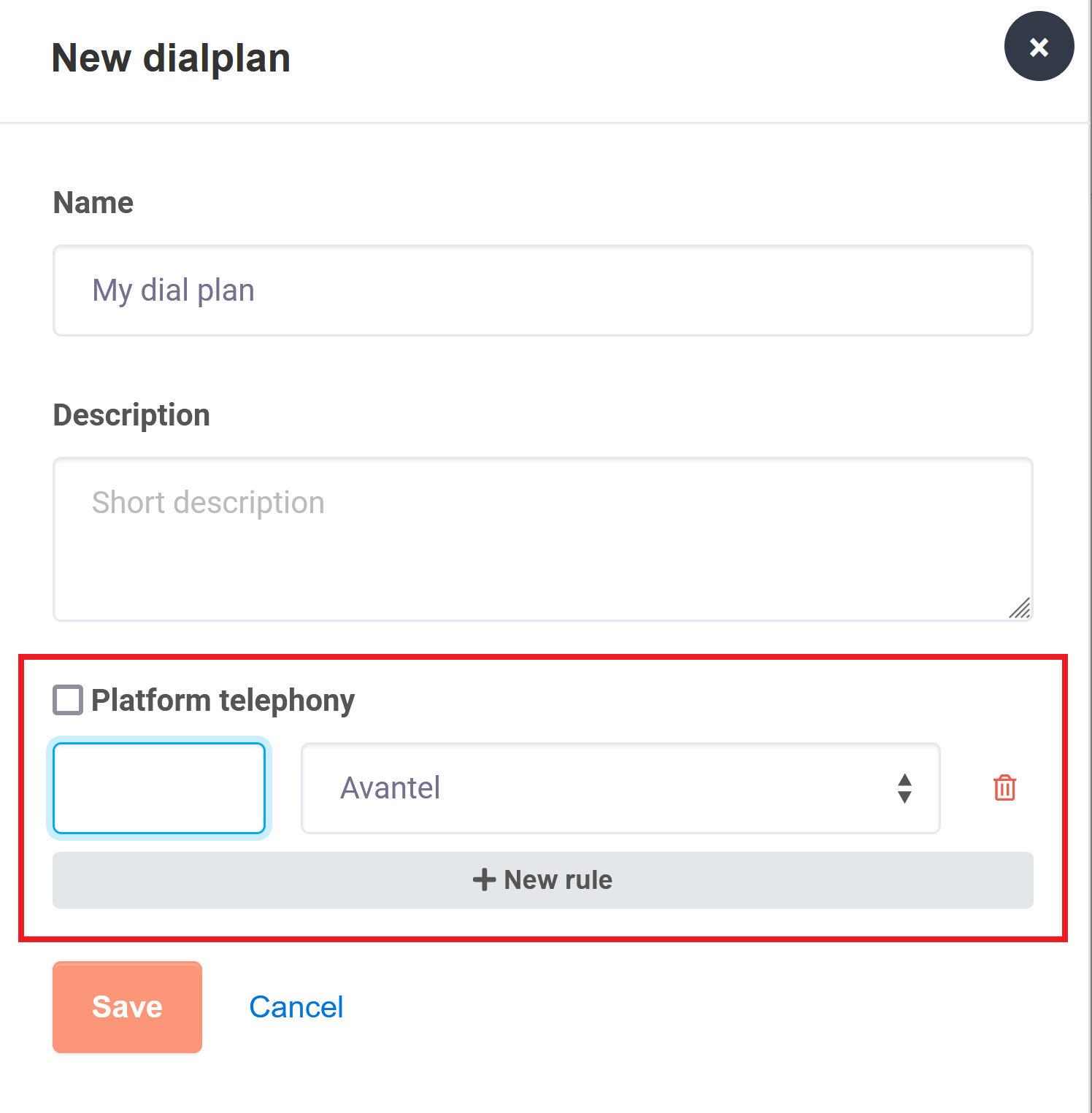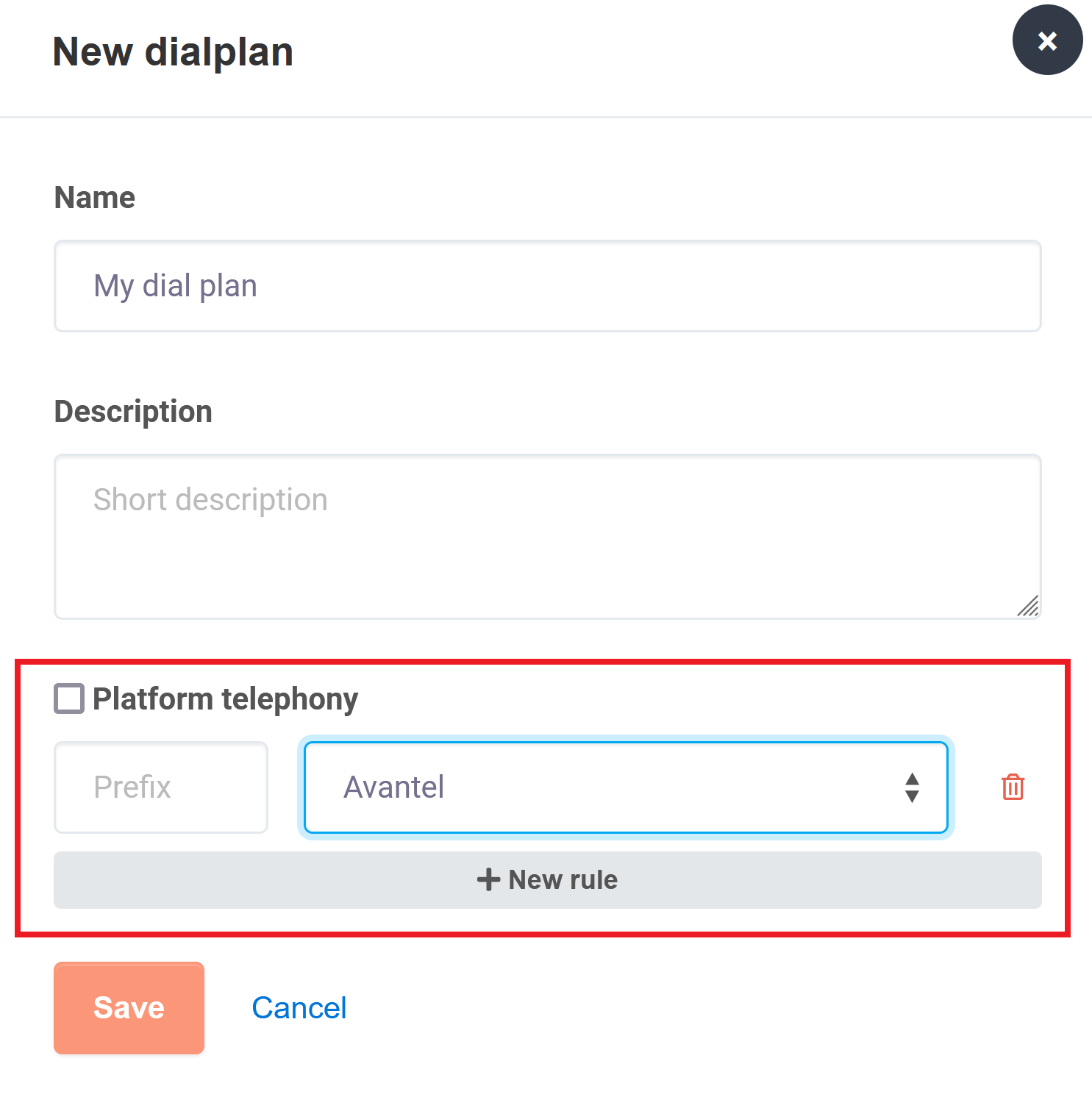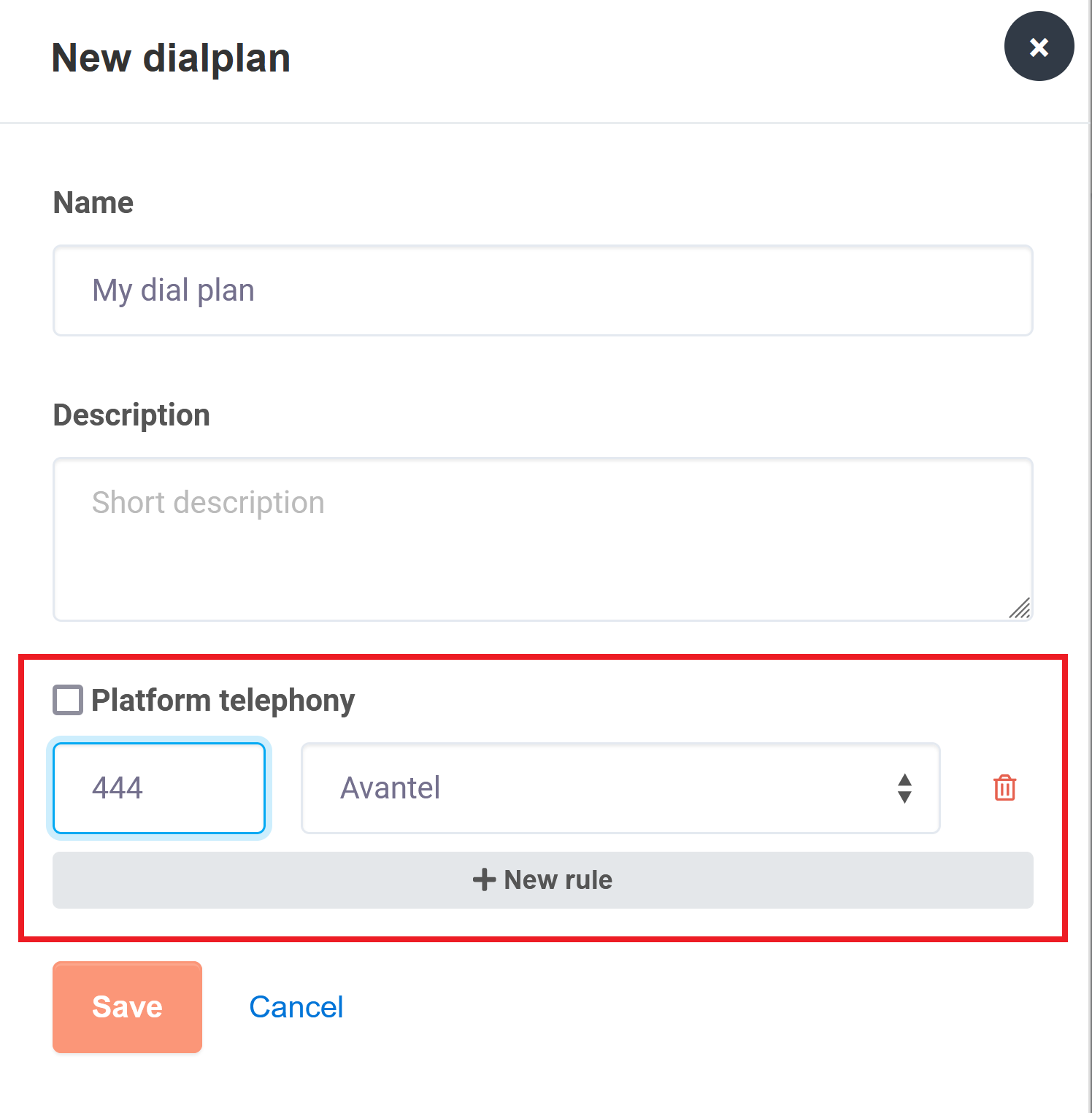.top-button { background-image: url(https://confluence.twin24.ai/download/thumbnails/23986188/baseline_keyboard_arrow_up_white_18dp.png) !important; background-position: center; background-color: #47a7f5 !important; background-repeat: no-repeat; box-shadow: -1px 1.5px 3px #999; color: #47a7f5 !important; border-radius:50px !important; position: fixed; bottom: 45px; left: 93.5%; width: 50px; height: 50px !important; font-size: 12px !important; padding: 14.5px !important; z-index: 2; } .top-button:hover{ background-color: #65b9ff !important; color: #65b9ff !important; } .page-header{ background-color: #232838; background-repeat: no-repeat; background-position: center; width: auto; height: 100px; background-image: url(https://confluence.twin24.ai/download/attachments/23986188/logo_twin-02.png); background-size: 10em; color: #fff; font-size: 20px; padding: 20px; } .page-footer{ background-color: #232838; background-image: url(https://confluence.twin24.ai/download/thumbnails/23986188/decorated-pattern-dark.png); width: auto; height: 10px; color: #fff; text-align: end; font: small-caption; padding-inline-end: 30px; padding-top: 200px; padding-bottom: 30px; } .page-headline{ background-image: url(https://confluence.twin24.ai/download/thumbnails/23986188/Solid256dot8_2changed.png); background-repeat: no-repeat; background-position-x: -227px; background-position-y: center; padding: 20px; background-color: #007bff; width: auto; height: 10px; color: #fff; text-align: center; font: caption; font-weight: 600; } .tabs-menu{ padding-left: 85% !important; } |
| Message Box |
|---|
| icon | none |
|---|
| title | On this page: |
|---|
| type | generic |
|---|
|
|
...
To create a new dial plan, do the followojngfollowing:
1. Click  .
.
 2. In the New dialplan window, do the following:
2. In the New dialplan window, do the following:
...
| Раскрыть |
|---|
| title | If you use a third-party mobile network carrier |
|---|
|
To use a third-party mobile network carrier for outgoing calls, do the following: - Click the New Rule button to create a rule for using phone numbers to make outgoing calls. A dial plan can contain multiple rules.
- Select a desired mobile network carrier from the list.
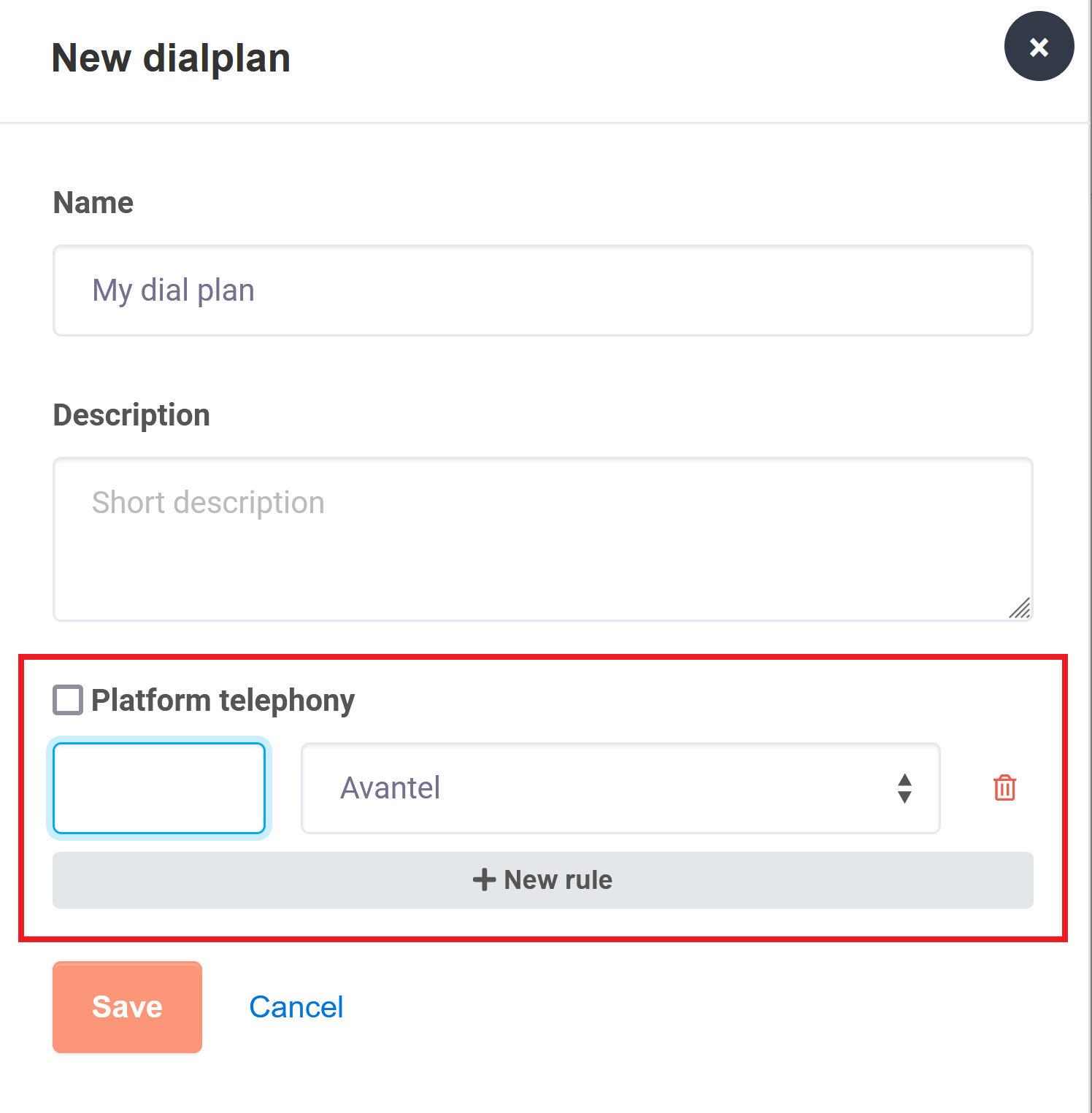
- To limit the range of phone numbers for outgoing calls by DEF code, enter the necessary code in the Prefix field.
When you create rules, mind the following: | Раскрыть |
|---|
| title | Only Avantel phone numbers are used in a call task |
|---|
| - Mobile network carrier is selected
- No prefix is used
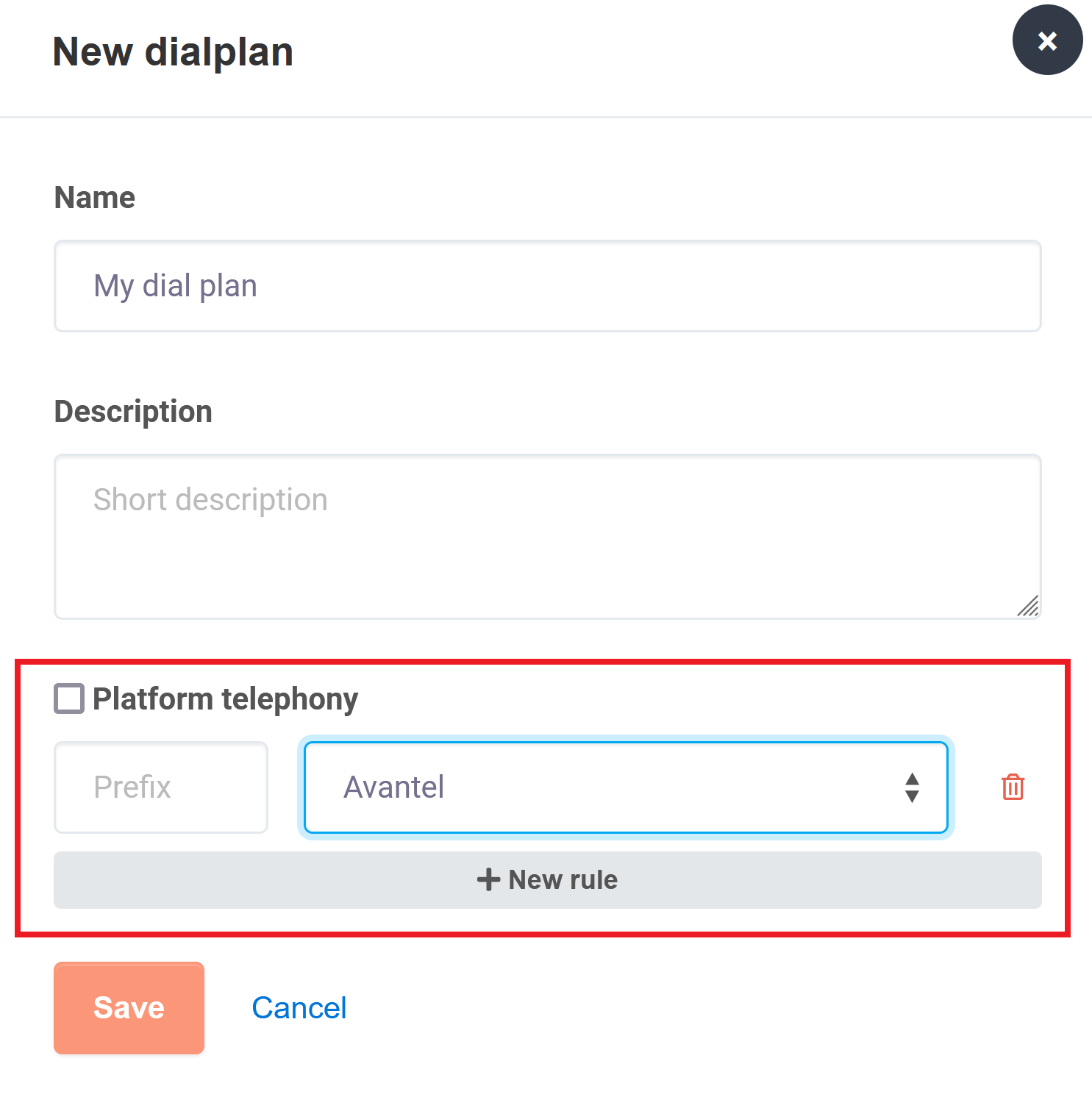
|
| Раскрыть |
|---|
| title | Only Avantel phone numbers with prefix 444 are used in a call task |
|---|
| - Mobile network carrier is selected
- Prefix is used
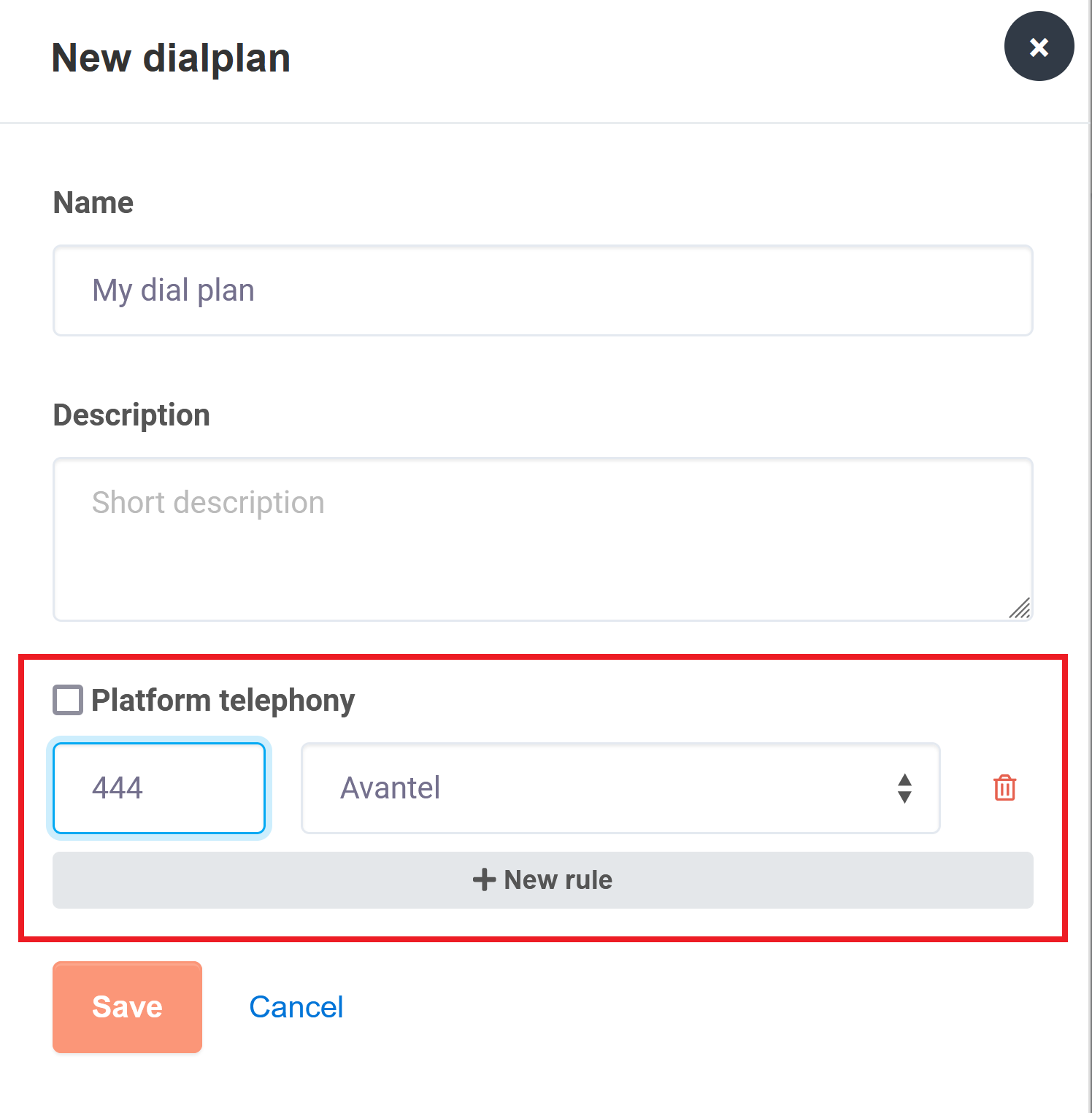
|
|
...